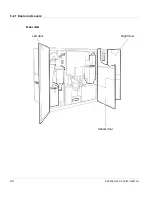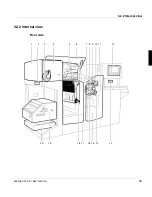2.6.2 Operation
32
A29246-X20-X-4-7680 / all203.fm
Service
Service staff are specialized Océ personnel who carry out all work that operators do not
have the permission to, on and with the printing system. (e. g., any work on the power cir-
cuits in the printing system).
2.6.2 Operation
Observe the following instructions when operating the printing system:
2.6.2.1 Operator >>> page 32
2.6.2.2 Safety covers >>> page 33
2.6.2.3 Cleaning >>> page 33
2.6.2.4 Foreign bodies, noises >>> page 33
2.6.2.5 Cooling, heat, emissions >>> page 34
2.6.2.6 Consumables and expendables >>> page 34
2.6.2.7 Optical wave guide >>> page 34
2.6.2.8 Laser >>> page 35
2.6.2.9 Remote control via LAN >>> page 35
2.6.2.1 Operator
• Only operators, key operators and service personnel may operate the printing system.
• The printing system must not be operated by persons under the influence of alcohol or
drugs, or by persons taking certain types of medication, such as psychotropic drugs.
• Before operating the printing system, carefully read through the documentation. If you do
not understand something in the documentation, please ask (e.g. ask service).
• Observe all warning and information signs both on and in the printing system (
see section
2.5 Warning and Information signs, page 29)
.
• In case of emergency, immediately power off the printing system by the main circuit
breaker (location of the main circuit breaker ). In the event of damage to the housing, pow-
er cable or operating elements, or penetration of fluids or foreign bodies, call the appro-
priate service representative.
Содержание VarioStream 7000 SINGLE
Страница 1: ...Oc Oc Operating Manual Oc VarioStream 7000 SINGLE Pinfed...
Страница 4: ......
Страница 24: ...1 8 Statutory requirements 24 A29246 X20 X 4 7680 all103 fm...
Страница 44: ...3 2 1 Doors and covers 44 A29246 X20 X 4 7680 fa301 fm Rear view Left door Right door Center door...
Страница 58: ...3 5 Paper feed options 58 A29246 X20 X 4 7680 fa301 fm...
Страница 208: ...6 8 1 Cleaning the toner mark sensor 208 A29246 X20 X 4 7680 fa603 fm...
Страница 354: ...8 6 Permitting or blocking remote access 354 A29246 X20 X 4 7680 fa805 fm...
Страница 373: ...Technical data A29246 X20 X 4 7680 faA01 fm 373 Weight Approx 1 260 kg simplex printing system...
Страница 374: ...Technical data 374 A29246 X20 X 4 7680 faA01 fm...
Страница 384: ......