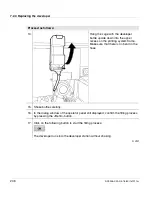7.3.1 Replacing the photoconductor drum
260
A29246-X20-X-4-7680 / fa701.fm
Install the the photoconductor drum
9.
Grasp the photoconductor drum by the
handle frame and quickly pull out of the
printing system in a horizontal
direction.
10. Put down photoconductor drum.
11.
• Clean the toner mark sensor (left)
with a soft cloth.
• Clean the (lower) charge sensor with
a clean soft brush.
Caution
Observe the safety directives before installing the photoconductor drum(
see section
7.3.1 Replacing the photoconductor drum, page 257)
.
Proceed as follows:
3 of 3
Содержание VarioStream 7000 SINGLE
Страница 1: ...Oc Oc Operating Manual Oc VarioStream 7000 SINGLE Pinfed...
Страница 4: ......
Страница 24: ...1 8 Statutory requirements 24 A29246 X20 X 4 7680 all103 fm...
Страница 44: ...3 2 1 Doors and covers 44 A29246 X20 X 4 7680 fa301 fm Rear view Left door Right door Center door...
Страница 58: ...3 5 Paper feed options 58 A29246 X20 X 4 7680 fa301 fm...
Страница 208: ...6 8 1 Cleaning the toner mark sensor 208 A29246 X20 X 4 7680 fa603 fm...
Страница 354: ...8 6 Permitting or blocking remote access 354 A29246 X20 X 4 7680 fa805 fm...
Страница 373: ...Technical data A29246 X20 X 4 7680 faA01 fm 373 Weight Approx 1 260 kg simplex printing system...
Страница 374: ...Technical data 374 A29246 X20 X 4 7680 faA01 fm...
Страница 384: ......