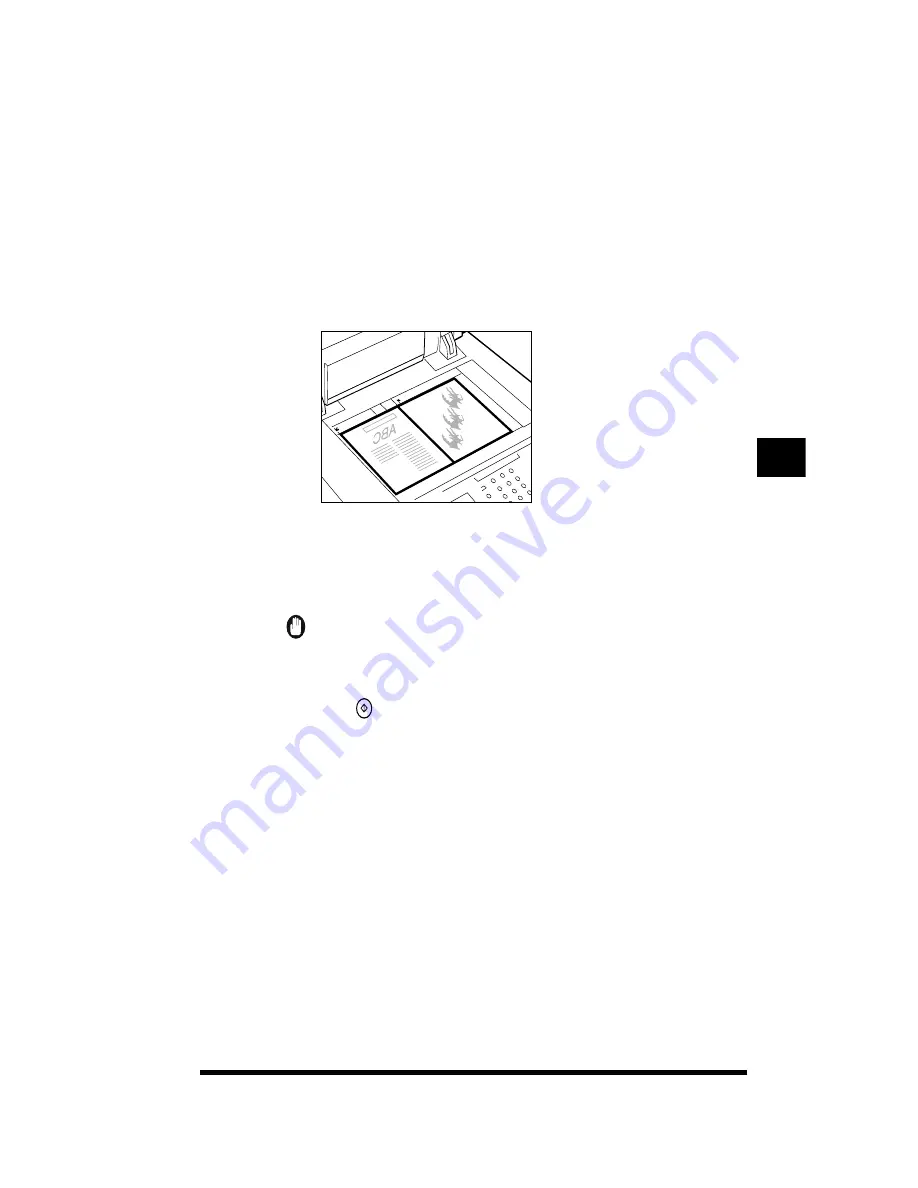
Inserting a Color Image into a Designated Area (Image Composition)
5-7
●
Specifying 100% copy ratio for insertion without enlarging/reducing
the image
▼
Press [Direct].
7
Press [OK]
➔
[Done].
The setting is specified and the display returns to the Basic Features screen.
8
Place the two originals on the platen glass.
Place the background original by aligning it with the top-left corner of the platen
glass.
Place the original with the image to be extracted on the platen glass by aligning it
with the positioning mark in the center.
IMPORTANT
.
•
Do not change the top-bottom orientation of the originals.
9
Press
(Start).
Copying starts.
Inser
ting
T
e
xt and Images
5
Содержание CS120
Страница 1: ...Oc CS120 125 Oc CS120 125 Copying Guide...
Страница 2: ...COLOR LASER COPIER 1180 1140 Copy Guide Ot i o j...
Страница 15: ...xiv...
Страница 195: ...Changing the Sharpness in Copies Sharpness 3 8 3 Press Start Copying starts Adjusting Color and Image Quality 3...
Страница 263: ...Selecting Colors with Each Function 3 76 Adjusting Color and Image Quality 3...
Страница 351: ...Inserting Text and Images 5...
Страница 363: ...8 2 Appendix 8...






























