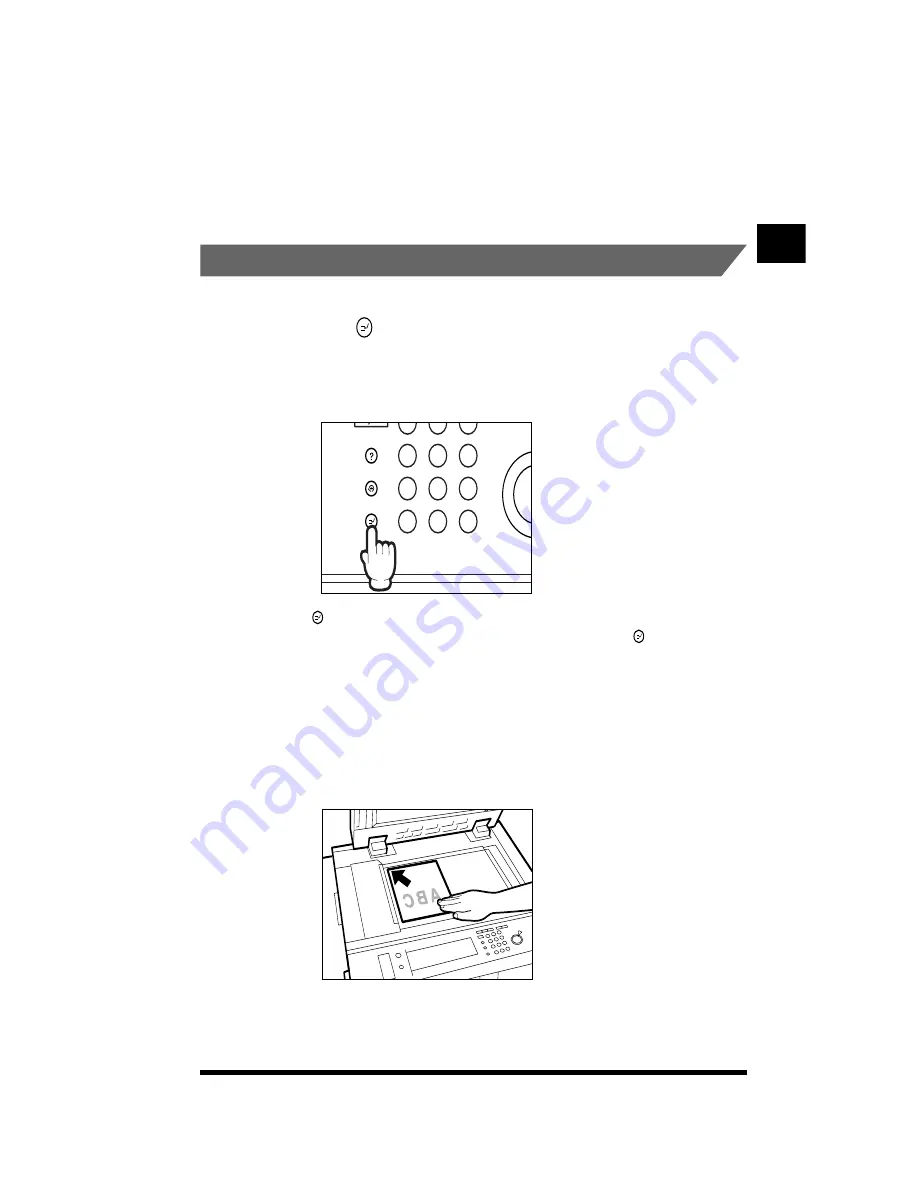
Interrupting the Current Job to Make Priority Copies (Interrupt Mode)
1-107
■
Using the Platen Glass
You can place originals on the platen glass to make priority copies in the Interrupt mode.
■
Using the feeder’s single sheet document feeder
You can also place originals in the feeder’s (option) single sheet document feeder to make
priority copies in the Interrupt mode.
.
Using the Platen Glass
1
Press
(Interrupt).
If the message <Enter your Dept. ID and Password with the Number keys.> is
displayed, enter your department ID and password. (See Chapter 1, “Before You
Start Using This Copier,” in the Reference Guide.)
(Interrupt) flashes until the current Copy job stops.
Once the copier is ready for copying in the Interrupt mode, (Interrupt)
becomes lit and the message <Ready to perform interrupt job.> is displayed.
2
Lift up the platen glass cover, editor, or feeder and temporarily
remove the original of the interrupted Copy job from the
platen glass and place the original you want to make priority
copies of on the platen glass.
Guide
Additional Functions
Interrupt
Clear
1
2
3
4
5
6
7
8
9
ID
0
C
Basic Cop
ying
1
Содержание CS120
Страница 1: ...Oc CS120 125 Oc CS120 125 Copying Guide...
Страница 2: ...COLOR LASER COPIER 1180 1140 Copy Guide Ot i o j...
Страница 15: ...xiv...
Страница 195: ...Changing the Sharpness in Copies Sharpness 3 8 3 Press Start Copying starts Adjusting Color and Image Quality 3...
Страница 263: ...Selecting Colors with Each Function 3 76 Adjusting Color and Image Quality 3...
Страница 351: ...Inserting Text and Images 5...
Страница 363: ...8 2 Appendix 8...






























