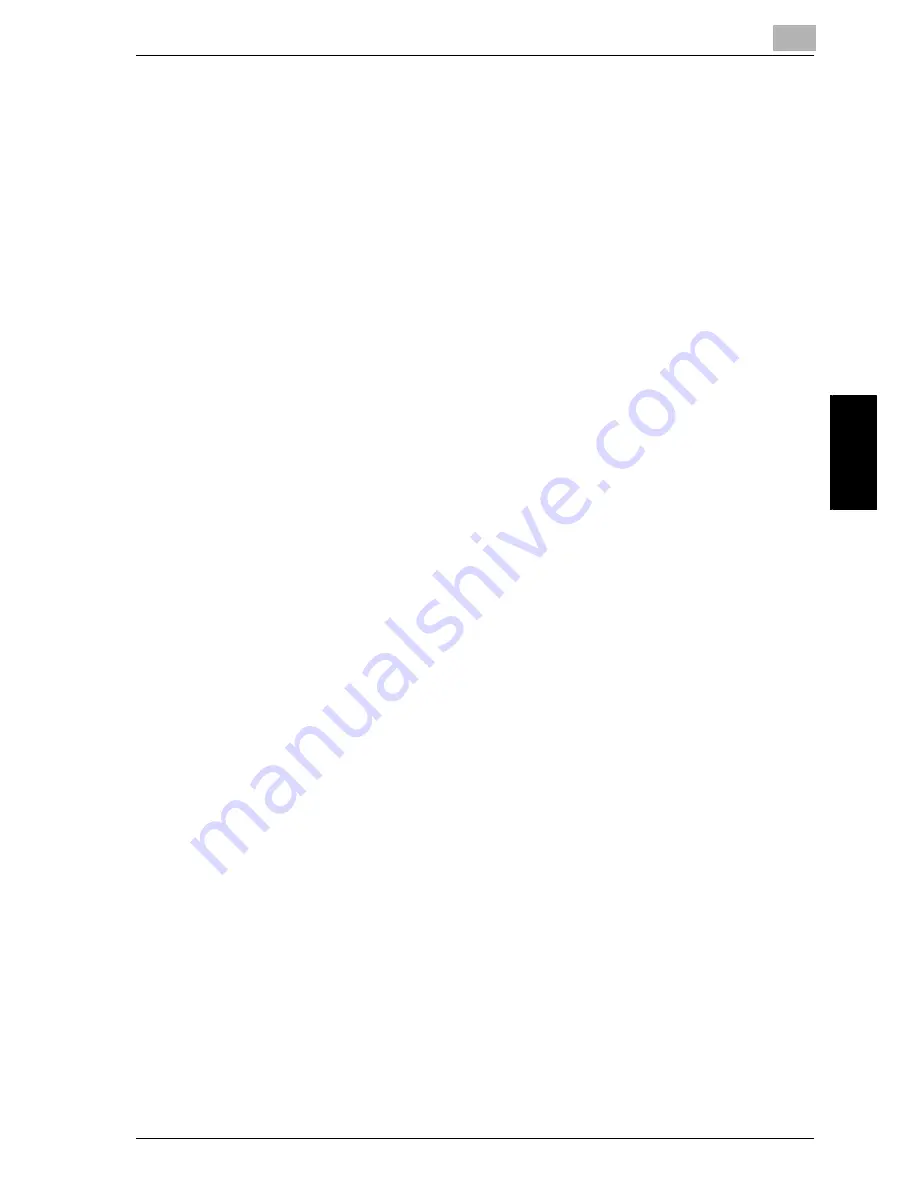
Reception
4
Network Fax
4-13
R
ece
ption
Ch
ap
te
r 4
!
Detail
If the size of the paper on which the facsimile actually prints is smaller
than that of the paper selected at step 1, the document is printed in
reduced size.
When [Print Separate Fax Pages] is set to OFF, if the direction of the
paper on which the facsimile actually prints is different with that of the
paper selected at step 1, the document is automatically printed so that it
can be output appropriately rotated by a 90-degree angle.
If you print mixed size documents, this process is executed on each
page.
If the paper sizes selected in step 1 and step 2 are set in several paper
trays, the paper tray used is selected according to the setting of the au-
tomatic paper size selection function. Refer to the “User's Guide (Copy
Operations)” for more detailed information.
If the required paper size is only set in the manual insertion tray, the
document is printed on the paper fed from the tray; however, if the
automatic paper size selection function or the automatic tray selection
function is disabled on the tray, the tray is not selected.
Even if the page division is set to ON, the page will not be divided if the
[TX/RX Setting] is set as follows.
[Tray Selection for RX Print] is set
[Min. Reduction for RX Print] is set to [× 1.0]
[Print Paper Selection] is set to [Fixed Size] or [Priority Size]
[Duplex Print (RX)] is set to [ON]
If no printable paper is set, a message asking you to set the printable
paper appears.
If [Print Paper Selection] is set to [Priority Size]:
The appropriate paper is selected among 8.5 × 11, 8.5 × 14 and 11 × 17
(A4, B4 and A3). If it is not available, paper is selected as usual and
recorded.
If [Print Paper Selection] is set to [Fixed Size]:
The appropriate paper is selected among 8.5 × 11, 8.5 × 14 and 11 × 17
Содержание CM4520
Страница 1: ...For Oc and Imagistics Models Oc User s Guide Network Fax Operations cm4520...
Страница 9: ......
Страница 10: ...1 Introduction Chapter 1 Introduction...
Страница 24: ...2 Before Use Chapter 2 Before Use...
Страница 38: ...3 Transmission Chapter 3 Transmission...
Страница 74: ...Transmission 3 Network Fax 3 37 Transmission Chapter 3 6 Press Close twice The FAX screen will be restored...
Страница 85: ...Transmission Chapter 3...
Страница 86: ...4 Reception Chapter 4 Reception...
Страница 104: ...5 Troubleshooting Chapter 5 Troubleshooting...
Страница 111: ...Troubleshooting Chapter 5...
Страница 112: ...6 Specifications Chapter 6 Specifications...
Страница 116: ...7 Transmission Applications Chapter 7 Transmission Applications...
Страница 143: ...Transmission Applications Chapter 7...
Страница 144: ...8 Useful Functions for Reception Chapter 8 Useful Functions for Reception...
Страница 149: ...Useful Functions for Reception Chapter 8...
Страница 150: ...9 Registering Settings Chapter 9 Registering Settings...
Страница 170: ...Registering Settings 9 Network Fax 9 21 Registering Settings Chapter 9 5 Press Close 6 Press Exit on the sub area...
Страница 176: ...Registering Settings 9 Network Fax 9 27 Registering Settings Chapter 9 5 Press Close 6 Press Exit on the sub area...
Страница 178: ...10 Utility Mode Chapter 10 Utility Mode...
Страница 245: ...Utility Mode Chapter 10...
Страница 246: ...11 Explanation of Reports and Lists Chapter 11 Explanation of Reports and Lists...
Страница 276: ...Explanation of Reports and Lists 11 Network Fax 11 31 Explanation of Reports and Lists Chapter 11...
Страница 278: ...12 Web Connection Chapter 12 Web Connection...
Страница 284: ...Web Connection 12 Network Fax 12 7 Web Connection Chapter 12 The user is logged off and the Login page appears...
Страница 287: ...12 Web Connection 12 10 Network Fax Web Connection Chapter 12 The User mode page appears...
Страница 295: ...12 Web Connection 12 18 Network Fax Web Connection Chapter 12 Max Resolution Sets the max resolution...
Страница 307: ...12 Web Connection 12 30 Network Fax Web Connection Chapter 12 3 Select Internet Fax and then click Next...
Страница 315: ...Web Connection Chapter 12...
Страница 316: ...13 Appendix Chapter 13 Appendix...
Страница 330: ...MEMO...
Страница 331: ...MEMO...
Страница 339: ...8...
Страница 342: ...3...
Страница 343: ...4...
Страница 344: ...5...
Страница 345: ...6...
Страница 346: ...Printing for Professionals Oc 100 Oakview Drive Trumbull CT 06611 Oc 2006...
















































