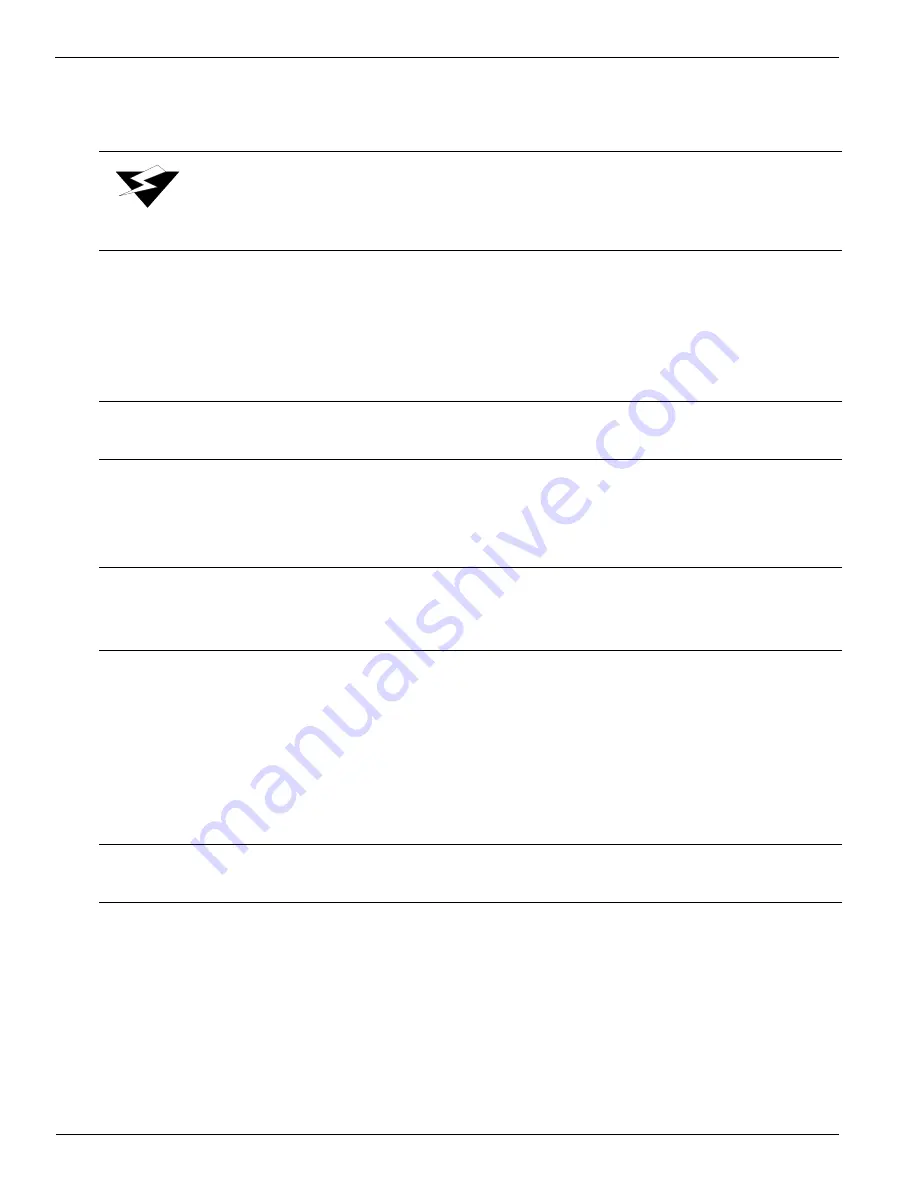
Océ|Printer Maintenance
B-4
Dip the clean swab into the small container of cleaning fluid (for 5500/6600-series inks) or
capping fluid (for 440-series inks).
7.
Starting with the light cyan print heads, use a saturated swab to gently apply the
cleaning fluid (for 5500/6600-series inks) or capping fluid (for 440-series inks) onto
the nozzle plates. Gently move the swab across each head nozzle plate one time to
moisten the ink on each head surface, as shown in
Photo 4.
8.
Repeat steps 4 and 5 for each color beginning next with light magenta, working your
way through cyan.
9.
Allow the heads to soak a couple of minutes.
10.
Starting again with the light cyan print heads, dip the light cyan swab into its
cleaning fluid (for 5500/6600-series inks) or capping fluid (for 440-series inks) and
gently move the saturated swab across each head nozzle plate several times to remove
the softened ink from each head surface
.
11.
Repeat step 8 for each color beginning next with light magenta, working your way
through cyan.
12.
Empty or store the cleaning fluid (for 5500/6600-series inks) or capping fluid (for
440-series inks) containers and unused cleaning items (swabs and/or lint-free cloth)
for the next scheduled cleaning. Do not store new swabs in the cleaning fluid (for
5500/6600-series inks) or capping fluid (for 440-series inks).
Warning:
Each swab has a seam that may scratch the print head nozzle plate. Use
the long semi-curved smooth sides of the swab.
Important:
Applying too much force with the swab against the nozzle plate may scratch
the surface.
Important:
Use one clean swab and container of cleaning fluid (for 5500/6600-series
inks) or capping fluid (for 440-series inks) per color. Never mix an ink
stained swab outside the color you are working with.
Important:
Applying too much force with the swab against the nozzle plate may scratch
the surface.
Содержание Arizona 600
Страница 1: ...Oc Arizona 600 User Manual Revision E December 9 2004 Using ColorBlend six color printing technology...
Страница 2: ...Oc Display Graphics Systems 2004 All Rights Reserved...
Страница 6: ...Oc Ordering Printer Supplies vi...
Страница 34: ...Oc Media System 3 6 Figure 3 6 Secure the Mandrel Media Assembly...
Страница 58: ...Oc Media System 3 30...
Страница 110: ...Oc Printer Maintenance 5 20...
Страница 118: ...Oc Error Messages and Troubleshooting 6 8...
Страница 120: ...Oc Menus A 2 Figure A 1 Copies Reprints Menu...
Страница 121: ...12 9 04 A 3 Figure A 2 Print Parameters Menu...
Страница 122: ...Oc Menus A 4 Figure A 3 Test Prints Menu...
Страница 123: ...12 9 04 A 5 Figure A 4 Maintenance Menu Part 1...
Страница 124: ...Oc Menus A 6 Figure A 5 Maintenance Menu Part 2...
Страница 126: ...Oc Menus A 8 Figure A 7 About Printer Menu...
Страница 127: ...12 9 04 A 9 Figure A 8 Units Menu...
Страница 128: ...Oc Menus A 10 Figure A 9 Set Clock Menu...
Страница 129: ...12 9 04 A 11 Figure A 10 Ink Menu...
Страница 130: ...Oc Menus A 12 Figure A 11 Configure I O Menu...
Страница 137: ...12 9 04 B 7 Photo 2 Photo 3...
Страница 138: ...Oc Printer Maintenance B 8 Photo 4...
Страница 148: ...Oc Index Index 4...















































