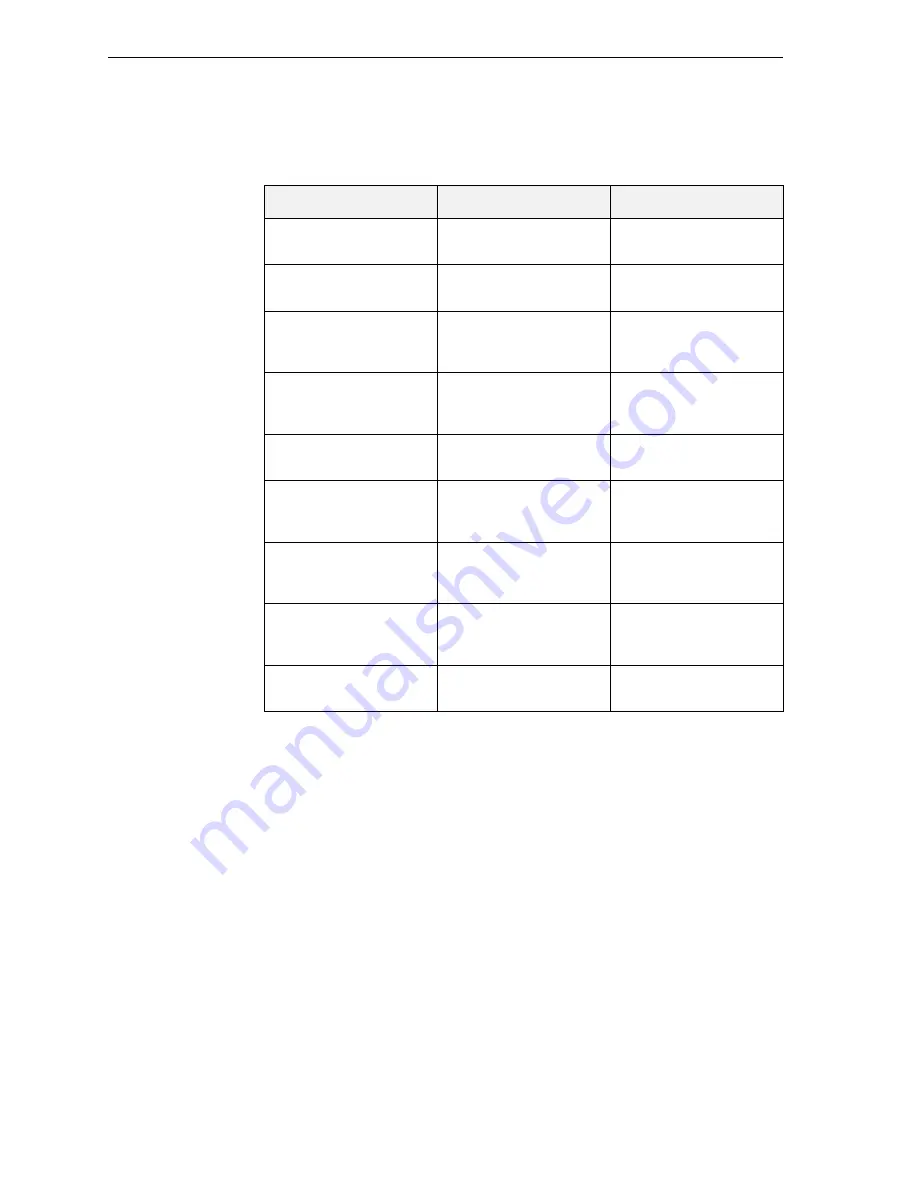
Operating & Maintaining the Eden 3-D Printer
7–14
DOC-00260 Rev. A1
Maintaining the Eden 3-D Printer
The
performance
of
routine
maintenance
tasks
is
essential
to
getting
satisfactory
results
from
Eden
3
‐
D
printers.
Perform
the
tasks
at
intervals
shown
below
for
optimum
performance.
Routine
Maintenance
Schedule
Cleaning the
Printing Heads
Periodic
inspection
and
cleaning
of
the
orifice
plates
on
the
bottom
of
the
block
ensures
that
the
printing
nozzles
are
not
blocked.
A
wizard
guides
you
through
the
procedure,
and
adjusts
components
of
the
Eden
printer
to
enable
you
to
perform
it.
This
procedure
takes
about
20
minutes,
and
should
be
done
at
the
beginning
of
the
work
day
or
before
a
big
printing
job.
To clean the printing heads:
1. Prepare—
•
isopropanol
(IPA—isopropyl
alcohol)
or
ethanol
(ethyl
alcohol)
•
disposable
cleaning
gloves
•
an
Objet
‐
supplied
cleaning
cloth
or
equivalent
•
a
mirror
2. Start
the
Clean
Heads
wizard
from
the
Eden
Options
menu
(see
18).
Frequency
Task
For More Information
Daily
Clean
the
printing
heads.
See
below.
Weekly
Perform
the
Pattern
test.
See
Weekly
Clean
and
inspect
the
wiper.
See
Weekly
Clean
the
build
tray
and
the
surrounding
area
inside
the
printer.
Weekly
Restart
the
Eden
printer
computer.
Monthly,
and
after
replacing
prints
heads
Align
the
heads.
See
Monthly
Inspect
the
exhaust
system
(duct,
fan,
connections).
Every
2000
hours
of
printing
or
once
a
year
Preventive
maintenance
by
authorized
service
engineer.
Contact
your
Objet
support
center.
At
least
once
a
year
Replace
the
activated
charcoal
filter.
Contact
your
Objet
support
center.
Содержание Eden260
Страница 1: ...User Guide English Eden260 3 D Printer System...
Страница 2: ......
Страница 8: ......
Страница 12: ......
Страница 20: ......
Страница 28: ......
Страница 29: ...DOC 00260 Rev A1 4 1 Installing Objet Software How to Install Software for the Eden 3 D Printing System 2...
Страница 34: ......
Страница 64: ......
Страница 76: ......
Страница 120: ......
Страница 122: ......






























