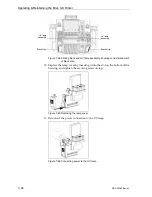Operating & Maintaining the Eden 3-D Printer
7–26
DOC-00260 Rev. A1
To replace a printing head:
1. Prepare—
•
replacement
printing
head(s)
•
isopropanol
(IPA—isopropyl
alcohol)
or
ethanol
(ethyl
alcohol)
•
disposable
safety
gloves
(included
in
the
head
replacement
kit)
•
an
Objet
‐
supplied
cleaning
cloth
or
equivalent
•
a
flat
‐
head
screwdriver
(5
mm)
•
the
scale
supplied
by
Objet
for
use
in
the
weight
test
Note:
Make sure that you have these items before running the
Quick Head
Replacement
wizard.
2. Start
the
Quick
Head
Replacement
wizard
from
the
Eden
Options
menu
(see
18).
3. In
the
opening
wizard
screen,
click
Next
to
begin.
The
Head
Replacement
Conditions
screen
appears.
4. Read
the
conditions,
select
I
Agree
and
click
Next
.
Preparing the
print block
5. Select
the
head(s)
needing
replacement,
and
click
Next
.
Figure 7-35:Head selection screen
The
Eden
printer
heats
and
empties
the
heads.
(This
should
take
about
10
minutes.)
Figure 7-36:Emptying Block progress screen
6. When
the
block
is
completely
drained,
click
Next
.
Содержание Eden260
Страница 1: ...User Guide English Eden260 3 D Printer System...
Страница 2: ......
Страница 8: ......
Страница 12: ......
Страница 20: ......
Страница 28: ......
Страница 29: ...DOC 00260 Rev A1 4 1 Installing Objet Software How to Install Software for the Eden 3 D Printing System 2...
Страница 34: ......
Страница 64: ......
Страница 76: ......
Страница 120: ......
Страница 122: ......