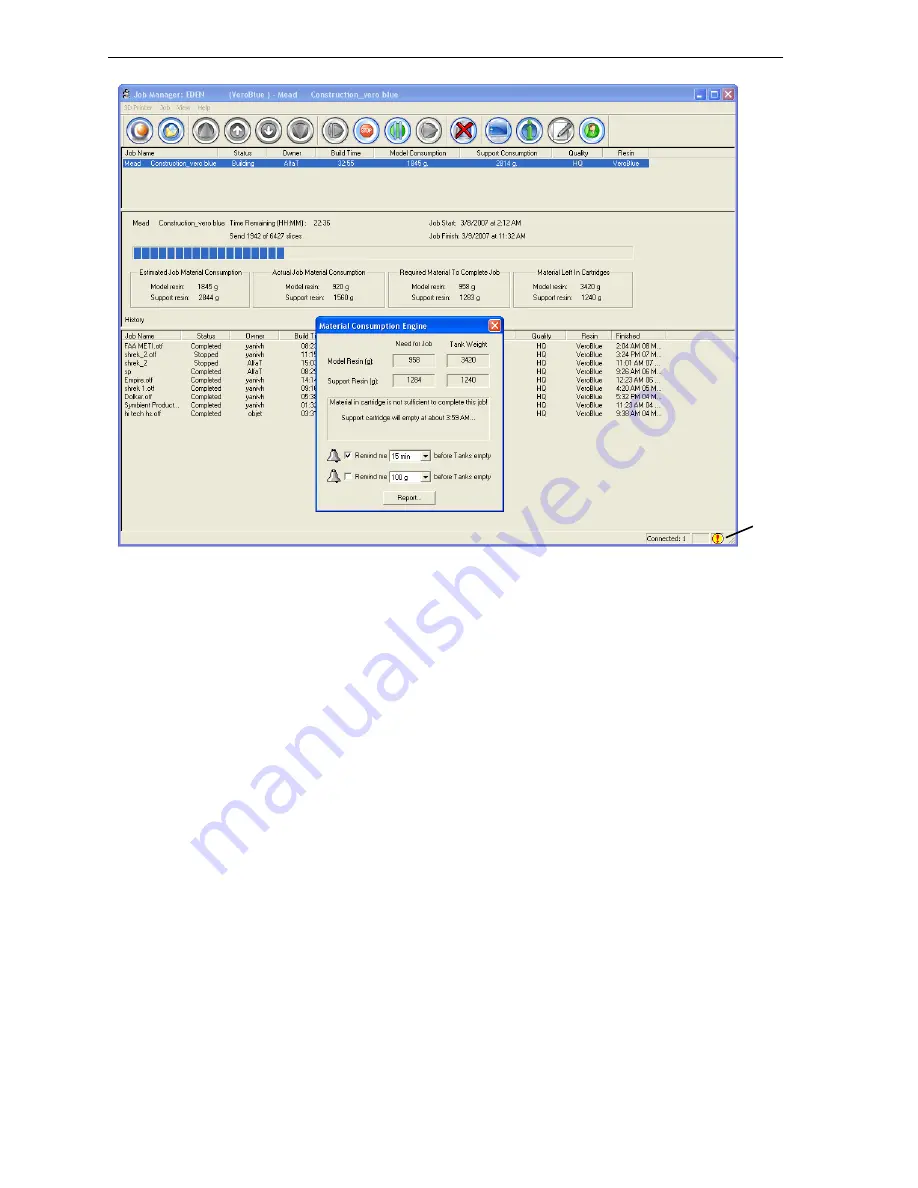
DOC-00260 Rev. A1
6–11
Eden260 User Guide
Figure 6-9: Insufficient material warning
When
the
time
set
in
the
dialog
box
triggers
the
remote
alert
message,
the
warning
icon
changes
color—from
a
yellow
to
a
red
background.
Sending the
Tray to the 3-D
printer for
Production
If
there
is
a
job
in
the
queue,
it
is
sent
automatically
to
the
Eden
printer—as
long
as
it
is
on,
there
is
a
connection
to
the
printer,
and
the
printer
is
on
line.
Chapter
describes
starting
and
operating
the
Eden
printer.
Material
warning
icon
Содержание Eden260
Страница 1: ...User Guide English Eden260 3 D Printer System...
Страница 2: ......
Страница 8: ......
Страница 12: ......
Страница 20: ......
Страница 28: ......
Страница 29: ...DOC 00260 Rev A1 4 1 Installing Objet Software How to Install Software for the Eden 3 D Printing System 2...
Страница 34: ......
Страница 64: ......
Страница 76: ......
Страница 120: ......
Страница 122: ......
















































