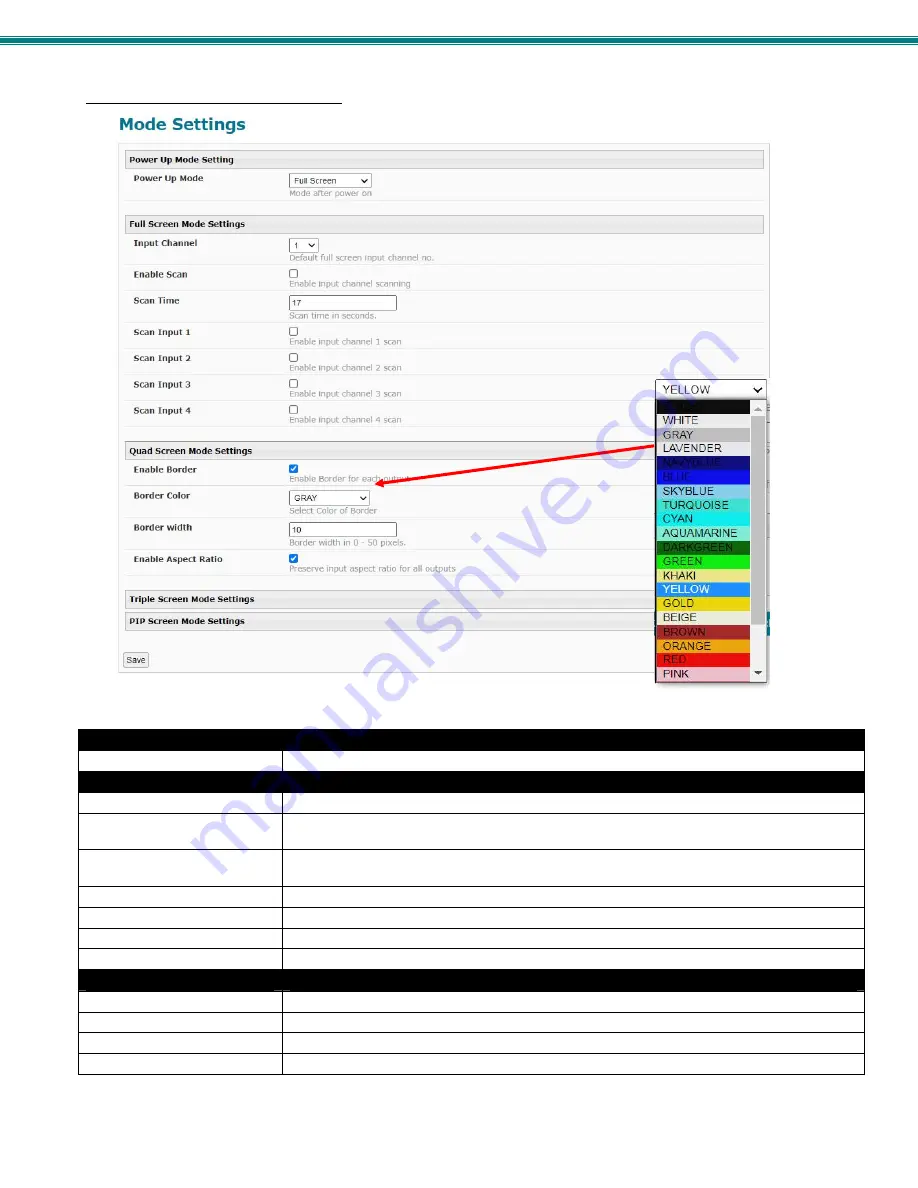
SPLITMUX Quad Screen 4K 18GB Multiviewer
24
Administration-Mode Settings
Figure 19- Mode Settings
Power Up Mode Setting
Description
Power Up Mode
Choose the mode the SPLITMUX will be in when powered ON
Full Screen Mode Settings
Description
Input Channel
Select the input channel assigned to Full Screen
Enable Scan
Enable scanning for the full screen input channel- to automatically switch from one channel to
another
Scan time
Set the dwell time while scanning- the amount of time (in seconds) each channel will appear
at full screen- range is 0-999
Scan input 1
Enable or disable to include input 1 in the scanning sequence
Scan input 2
Enable or disable to include input 2 in the scanning sequence
Scan input 3
Enable or disable to include input 3 in the scanning sequence
Scan input 4
Enable or disable to include input 4 in the scanning sequence
Quad Screen Mode Settings
Description
Enable Border
Place a border around each input displayed
Border Color
Choose the color of the border around each input
Border Width
Choose the width of the border around each input- from 0-50 pixels
Enable Aspect Ratio
enable to maintain the aspect ratio for each displayed image
















































