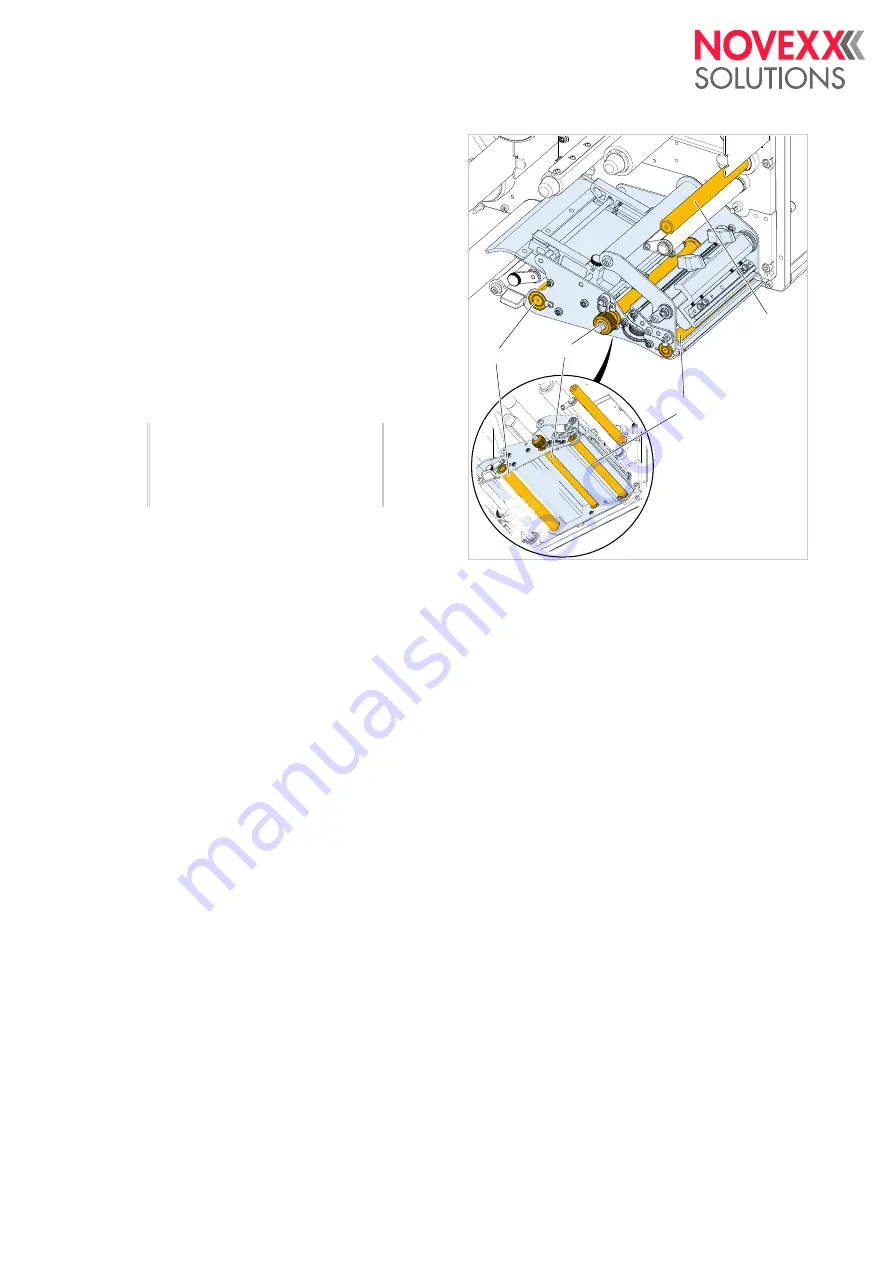
User Manual
ALX 92x
09/2016 | 00
80
RUBBER ROLLERS
The rubber rollers on the ALX 92x can be cleaned from
the bottom of the machine without any additional as-
sembly work. The ribbon roller is freely accessible while
the cover is open and the ribbon is removed [68].
Cleaning the rollers:
1. Switch off the machine.
2. Remove the mains power connecting line.
3. Remove the material and/or ribbon.
4. Wipe off the rollers with a dust-free cloth and roller
cleaner.
Rotate the roller step for step until it is complete-
ly clean.
It is also possible to clean the print roller from the
front. To do this remove the printhead.
See
CAUTION!
Danger of damaging the roller.
Never use knives or sharp objects
to clean the rollers!
[68] Positions of the rubber rollers:
A
Print roller
B
Brake roller
C
Feed roller
D
Ribbon feed roller
A
B
C
D
Содержание ALX 924
Страница 1: ...Edition 4 9 2016 A106807 Translation of original version USER MANUAL ALX 92x Print Apply System...
Страница 2: ......
Страница 6: ...User Manual ALX 92x 09 2016 6 Content...
Страница 90: ......
Страница 91: ...Novexx Solutions GmbH Ohmstra e 3 85386 Eching Germany 49 8165 925 0 www novexx com...











































