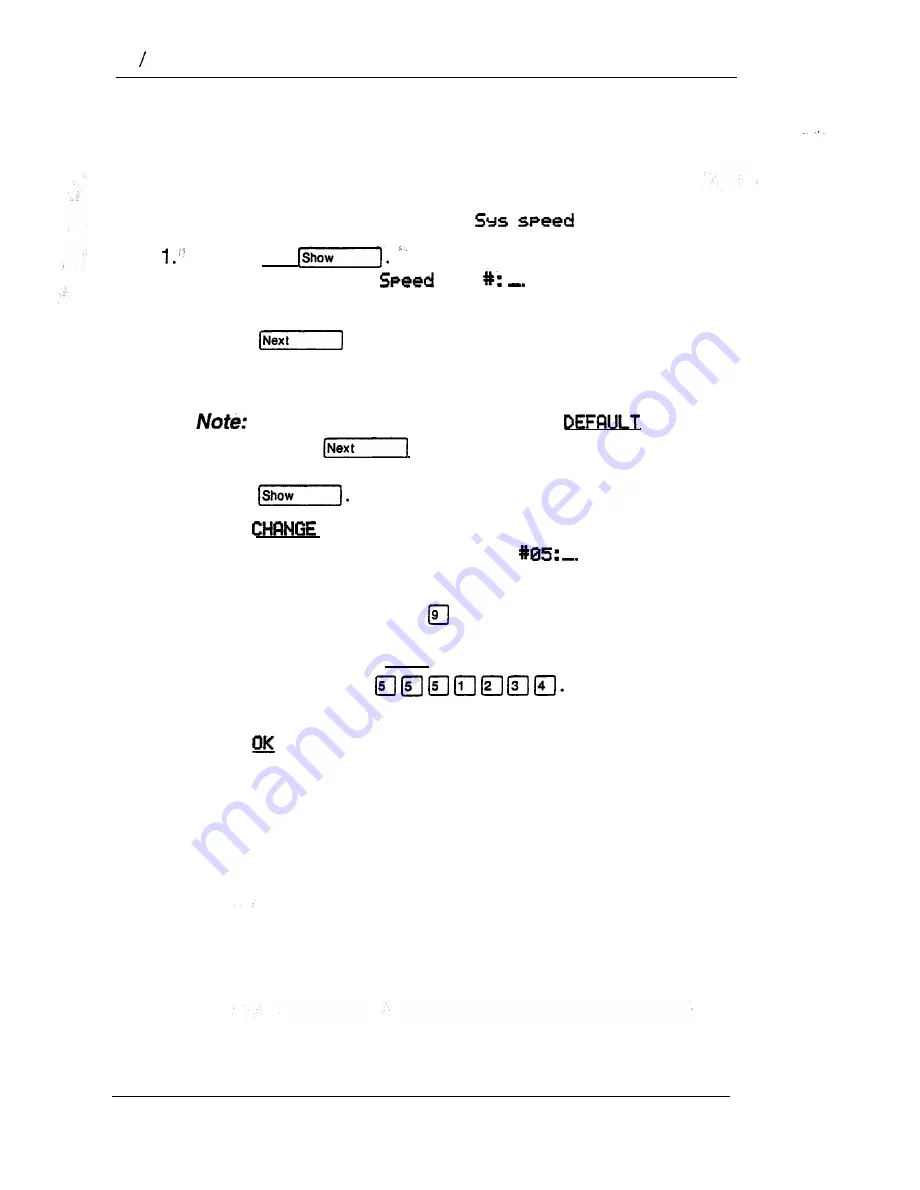
26
System Speed Dial
System Speed Dial Number
System Speed Dial Number lets you assign a System Speed Dial
telephone number to a two-digit code. The System Speed Dial
Number may contain 24 digits.
Begin with the display showing
1.
dial.
‘ P r e s s
The display shows
dial
2.
3.
4.
5.
6.
Select the Speed Diai code you want to program:
Press until the display shows the correct code.
OR
Enter the Speed Dial code on the dial pad.
To’assign default settings, press
and then
press
to go to the next Speed Dial code.
Press
Press
.
For example, the display may show
Enter the new telephone number from the dial pad , including
all digits such as an initial or an area code that must be
dialed to call the number manually. If you need to backspace
the cursor, press the
BKSP
display button.
For example, press
The display shows
5551234,.
Press to store the System Speed Dial number.
Programming hints
A Host System Signaling feature code may be inserted into the
System Speed Dial number. Run/Stop and Pause each use one
character position; and Link, Timed Release, and Programmed
Release each use two positions.
For more information on using these features in System Speed
Dial programming, see the Host System Signaling section in the
Telephones features chapter.
Compact DR5 System Coordinator Guide
Содержание Compact 616 DR5
Страница 1: ...Compact 616 DR5 Installer Guide http stores ebay com UsefulCDs...
Страница 54: ...nontar Compatt DR5 Coordinator Guide...
Страница 70: ...12 II Display services Compact DR5 System Coordinator Guide...
Страница 222: ...164 Voice Call Compact DR5 System Coordinator Guide...
Страница 273: ...Compact DR5 Programming Record E...






























