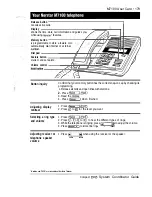192 Glossary
Dial:
A feature that
allows you to dial without having
to pick up the receiver or select
a line. You must have a Prime
line to use Automatic Dial.
B
Background Music:
A feature
that lets you hear music from
the speaker of your
telephone. It is available only if
a music source has been
attached to the KSU and the
feature has been enabled by
your Customer Service
representative.
Automatic Handsfree:
A
feature that automatically
activates Handsfree operation
when you make or answer a
call. Automatic Handsfree is
assigned in Administration
programming.
Automatic Hold:
A feature that
automatically places an active
call on hold when you select
another line. Automatic Hold is
programmed by your Customer
Service representative.
Automatic Privacy: See
Privacy.
Automatic Telephone
Relocation:
A feature that lets a
telephone retain its personal
and system programming when
it is plugged into a different
modular jack. Automatic
telephone relocation is enabled
by your Customer Service
representative.
Auxiliary ringer:
A separate
external telephone ringer or bell
that can be programmed to ring
when a line or a telephone
rings. An auxiliary ringer may be
programmed to ring only when
the system is in a particular
service mode. Programming of
an auxiliary ringer is done in
Administration programming
after the feature has been
enabled by your Customer
Service representative.
Busy Lamp Field (BLF):
A
device with a liquid crystal
display (LCD) panel of
indicators that shows the status
of up to 24 telephones in the
system. The BLF shows
a telephone as busy if it is
active on a call, has Do Not
Disturb turned ON, or is being
used for programming. The BLF
attaches to the M7310
Telephone.
Button caps:
Interchangeable
plastic caps that fit over the
buttons of
telephones.
They are used to indicate the
features programmed onto each
programmable memory button.
Button caps are either
pre-printed or have clear
windows that allow you to label
the buttons.
Button Inquiry:
A feature that
allows you to check the function
of each programmable button
on your
telephone.
Compact
System Coordinator
Guide
Содержание Compact 616 DR5
Страница 1: ...Compact 616 DR5 Installer Guide http stores ebay com UsefulCDs...
Страница 54: ...nontar Compatt DR5 Coordinator Guide...
Страница 70: ...12 II Display services Compact DR5 System Coordinator Guide...
Страница 222: ...164 Voice Call Compact DR5 System Coordinator Guide...
Страница 273: ...Compact DR5 Programming Record E...