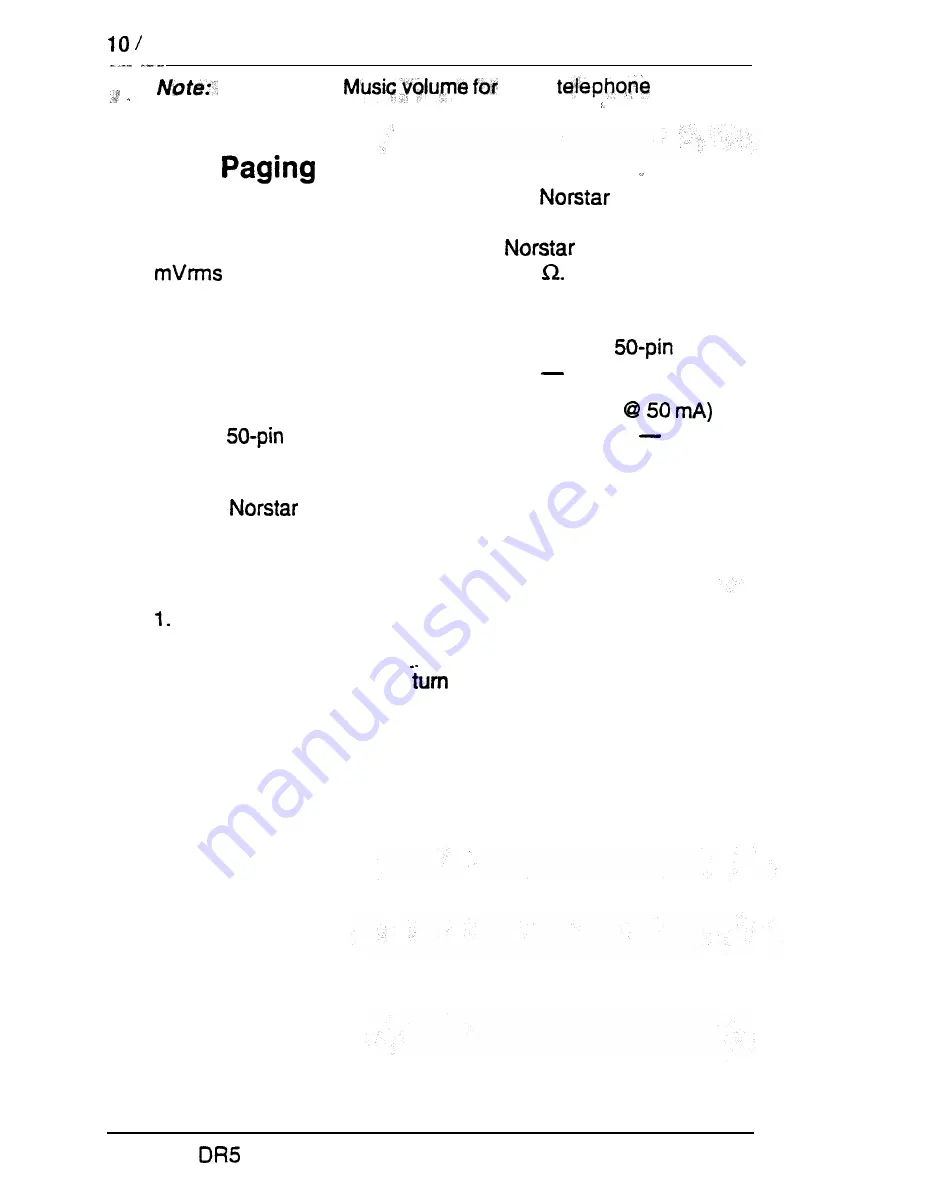
Installing optional equipment
,
,
Background
each
can also
be controlled at the telephone:
External
(Customer Supplied)
The paging system uses the speakers on
telephones
and can also be used with external loudspeakers provided by the
customer. The paging output from the
KSU is 775
across an input impedance of 600
1. Follow the manufacturer’s installation instructions.
2. Connect the paging system audio input to the
distribution block as shown in Chart 2 Internal Wiring.
3. Connect the paging relay (max. rating: 30 Vdc
to
the
distribution block as shown in Chart 2 Internal
Wiring.
Note:
external paging does not support talk-back
paging equipment unless an external line port is used.
Powering up the KSU
Power ON the KSU by plugging in the power cord. The red’
power LED on the KSU should turn ON.
2. If the red LED does not
ON, verify that there is power at
the ac outlet.
OR
if there is power at the ac outlet, replace the KSU.
Note:
Re-install the KSU door once the system is operational.
Compact
Installer Guide
Содержание Compact 616 DR5
Страница 1: ...Compact 616 DR5 Installer Guide http stores ebay com UsefulCDs...
Страница 54: ...nontar Compatt DR5 Coordinator Guide...
Страница 70: ...12 II Display services Compact DR5 System Coordinator Guide...
Страница 222: ...164 Voice Call Compact DR5 System Coordinator Guide...
Страница 273: ...Compact DR5 Programming Record E...
















































