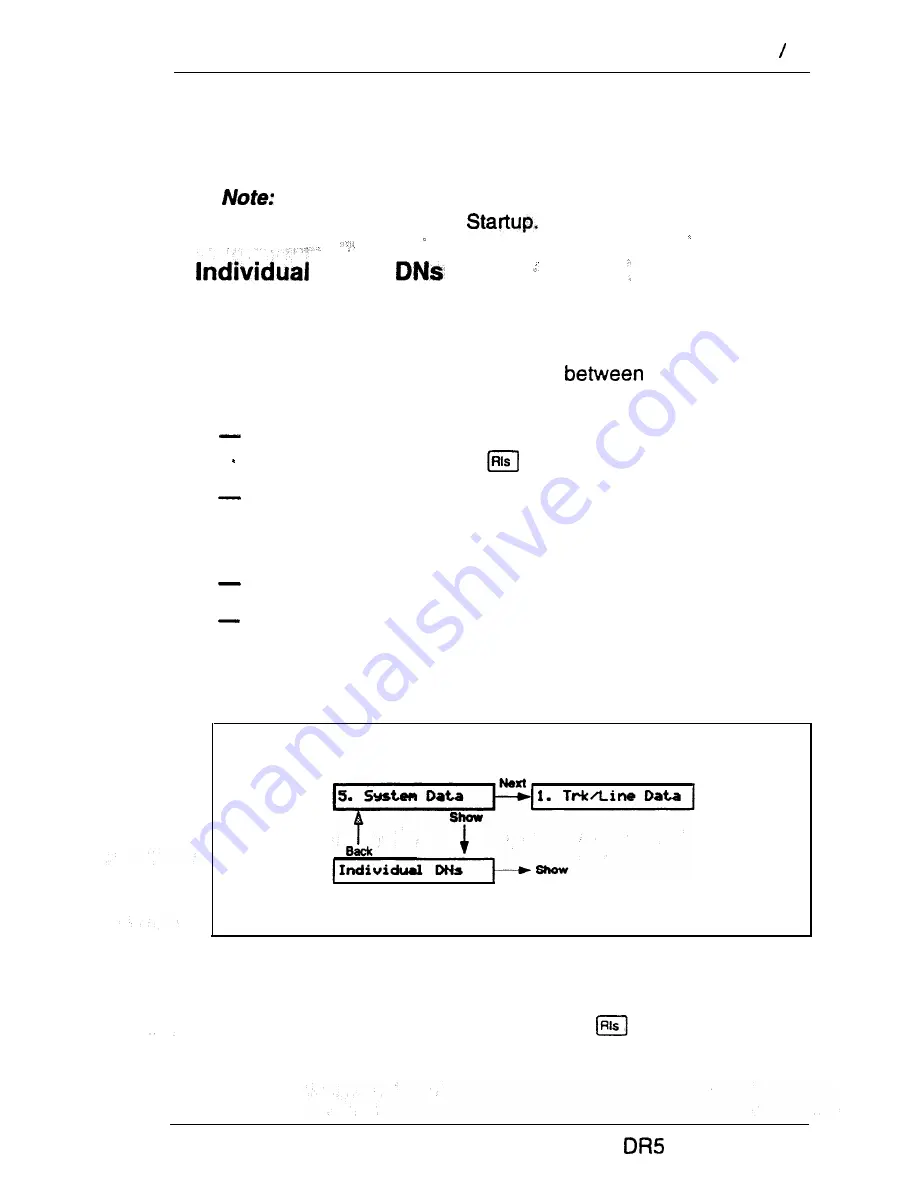
Programming
33
System Data
Use this to change the internal number or Directory Number (DN)
of an individual telephone.
Do not attempt internal number changes within two
minutes of System
,
Enter the appropriate internal number when you are prompted for
the old and the new internal number, A message will appear on
the display if either internal number is invalid. The possible
settings are any valid internal number
20 and 99. There
is no default setting.
No internal number changes occur until the Configuration
session ends. (Press the
button.)
If the “new internal number” already existed for another
telephone, that telephone will be given the “old internal
number”.
There can be only one telephone for each internal number.
An internal number and a Line Pool Access Code cannot
start with the same digit.
Chart 10 - System Data
Note:
If you change a DN, you cannot continue programming
in any of the other sections while in the same
Configuration session. Press the
button to end the
session.
Compact
Installer Guide
Содержание Compact 616 DR5
Страница 1: ...Compact 616 DR5 Installer Guide http stores ebay com UsefulCDs...
Страница 54: ...nontar Compatt DR5 Coordinator Guide...
Страница 70: ...12 II Display services Compact DR5 System Coordinator Guide...
Страница 222: ...164 Voice Call Compact DR5 System Coordinator Guide...
Страница 273: ...Compact DR5 Programming Record E...
















































