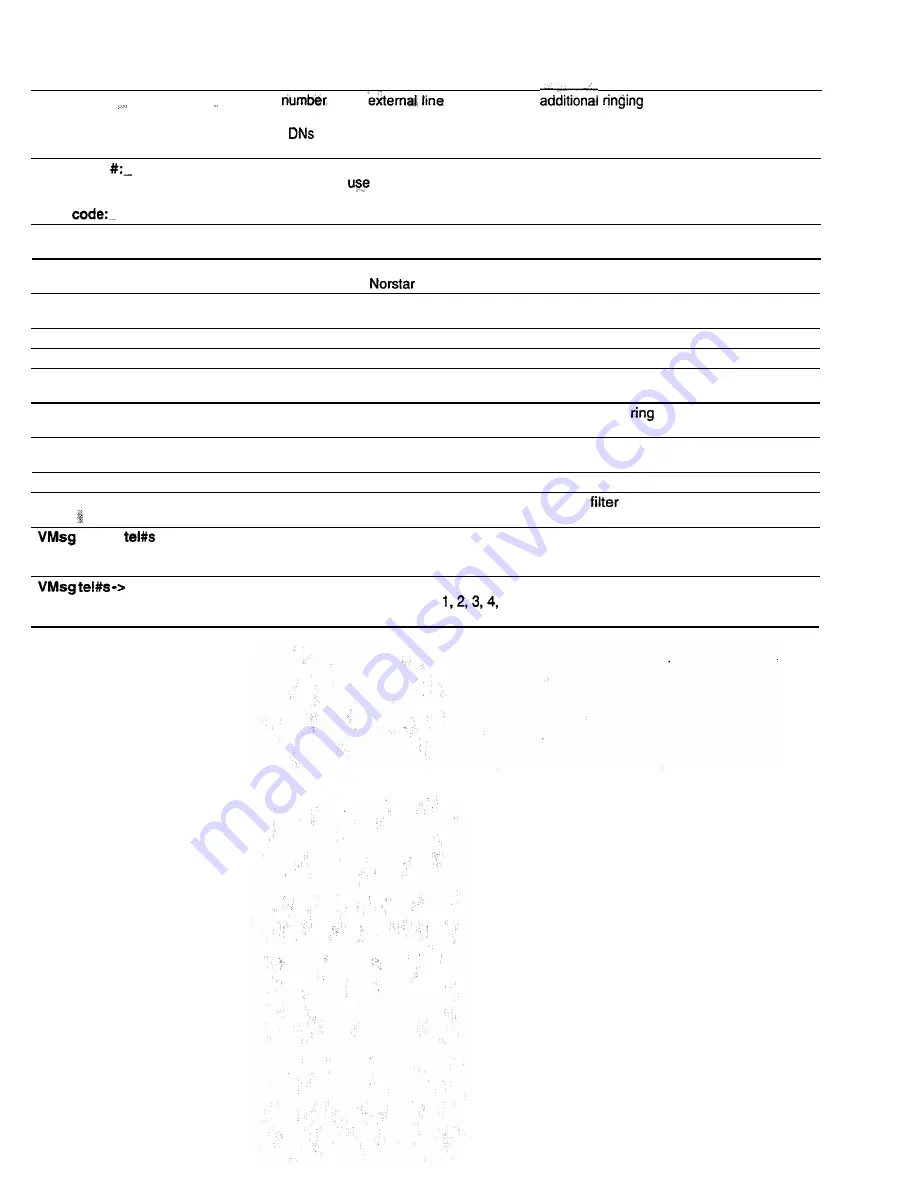
Page 14
Show Line
Ringing Sets
Auxiliary ringer
Speed dial
Use prime line,
Use line:-,
Pool
Start time:
Stop time:
System-speed
dial
System Data
System Version
Time and date
Trunk/Line Data
Transfer callback
Trunk answer
Trunk data
User filter
center
lines
Enter the
of an
which requires
telephones (a line can have
multiple ringing telephones).
Enter the
of the telephones that should ring for calls on that line.
You can also make the Auxiliary ringer ring for calls on that line.
Assign telephone numbers (up to 24 digits) to the speed dial codes 01 to 70.
Choose whether to
the Prims line (the default), another external line, or a line pool with
Speed dial numbers’
Use the default
Start/Stop
times shown on the Programming Record or assign new times for
Service Modes.
A sub-heading for a programming section that lets you assign up to 70 2-digit speed dial numbers
that can be dialed from
telephones.
A sub-heading for a programming section that lets you re-assign a telephone’s internal number or
change the lengths of all internal numbers and of Received numbers.
A
sub-heading for a programming section that informs you of the system version.
A sub-heading for a programming section that lets you set the system’s clock.
A
sub-heading for a programming section that lets you program physical trunks in Trunk Data.
Program physical trunk lines in Line Data programming.
Assign the number of times that a call you transfer
is allowed to
before the call returns to
your telephone. Default is 3 rings.
Set Trunk answer to Yes to allow external calls to be answered by any telephone, regardless of
where the call rings.
A
section of programming that lets you program settings for physical trunk lines only.
Enter a two-digit filter number to temporarily replace the Set
or Line/set filter assigned to this
telephone. The default (Defit) allows a filter programmed previously to continue to apply.
Program the telephone numbers required to access up to five different Voice Message Centers
using the callback function of the Message Waiting feature (providing you have subscribed to Call
Display services).
Program which of the five Voice Message Centers are to be accessed by each specific line. Valid
settings are Voice Message Center
5, and None. The default setting for all lines is
Voice Message Center 1.
Содержание Compact 616 DR5
Страница 1: ...Compact 616 DR5 Installer Guide http stores ebay com UsefulCDs...
Страница 54: ...nontar Compatt DR5 Coordinator Guide...
Страница 70: ...12 II Display services Compact DR5 System Coordinator Guide...
Страница 222: ...164 Voice Call Compact DR5 System Coordinator Guide...
Страница 273: ...Compact DR5 Programming Record E...


































