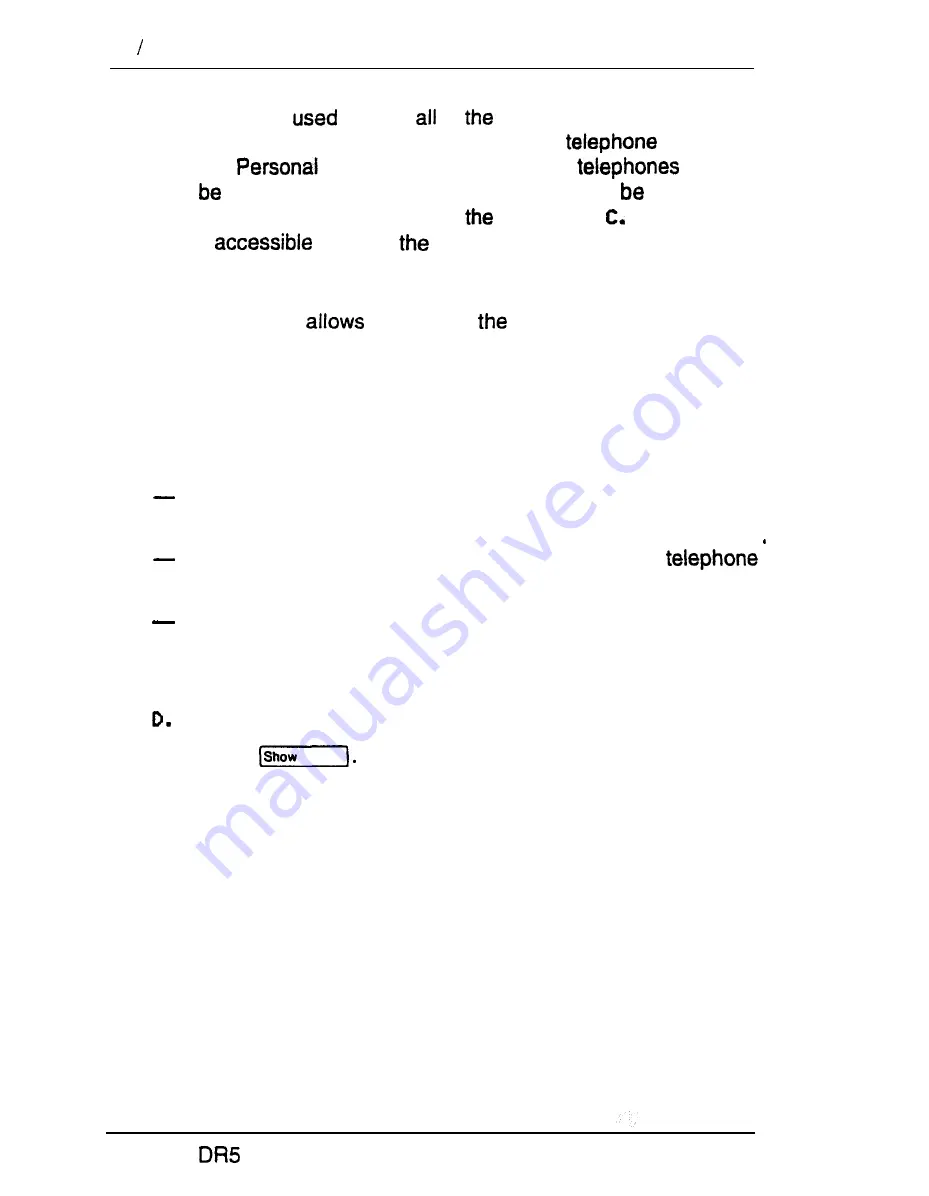
12 Programming
Set Copy
This feature is
to copy
of
system programming
(Configuration and Administration) from on8
to
another.
programming on individual
can
also
copied, but system-level programming will
copied
along with it. Copy appears on
display as Set
COPY
and is
by using
Configuration code.
S y s t e m V e r s i o n
System Version
you to not8
version numbers of the
software in the System Processor
(SP)
software, residing in the
Feature Cartridge.
Version numbers can be used to determine whether you have
the latest software release, and to trace a software fault if on8
occurs.
For
instance:
SP
version numbers can indicate a Software Cartridge
incompatibility.
SP
and telephone version numbers can indicate a
version incompatibility.
SP
and functional terminal version numbers can indicate a
functional terminal incompatibility.
To
check the version number, start with the display showing
System
Version:
1. Press
The display shows the version number of the
SP.
2.
Writ8 the
SP
version number on the appropriate
Maintenance record.
Compact
Installer Guide
Содержание Compact 616 DR5
Страница 1: ...Compact 616 DR5 Installer Guide http stores ebay com UsefulCDs...
Страница 54: ...nontar Compatt DR5 Coordinator Guide...
Страница 70: ...12 II Display services Compact DR5 System Coordinator Guide...
Страница 222: ...164 Voice Call Compact DR5 System Coordinator Guide...
Страница 273: ...Compact DR5 Programming Record E...
















































