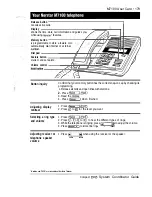Prime Telephone User Card
Some unique
situations
If an external call comes to you, and you do not have a button representing
the line the call is on, the indicator for that call will appear next to any
available Intercom button on your telephone.
If your Prime Telephone receives a callback call, you will hear the
ring
instead of the External ring.
The Held Line Reminder or the Delayed Ring Transfer feature is not available
unless assigned during Configuration programming.
If you are using all of your external line buttons and Intercom buttons, you
can still receive a camped call (you will hear two quick beeps).
If your Prime Telephone is an M7324 telephone, you can monitor the busy/not
busy status of other
telephones. Check for the presence or absence
of indicators beside the Internal
buttons for the other telephones.
Where to get help
To learn more about
and its features, the System Coordinator can
provide you with the following
documents:
The
Telephone User Cards
show you how to:
make a external call
make an internal call
put a call on hold
use
program memory buttons.
The
Feature Card
lists the feature codes and describes the features.
The
Busy Lamp
(BLF) User Card
describes how to use the Busy
Lamp Field.
The
Central Answering Position (CAP) User Card
describes how to
use Central Answering Position modules.
Compact DR5 System Coordinator
Guide
Содержание Compact 616 DR5
Страница 1: ...Compact 616 DR5 Installer Guide http stores ebay com UsefulCDs...
Страница 54: ...nontar Compatt DR5 Coordinator Guide...
Страница 70: ...12 II Display services Compact DR5 System Coordinator Guide...
Страница 222: ...164 Voice Call Compact DR5 System Coordinator Guide...
Страница 273: ...Compact DR5 Programming Record E...