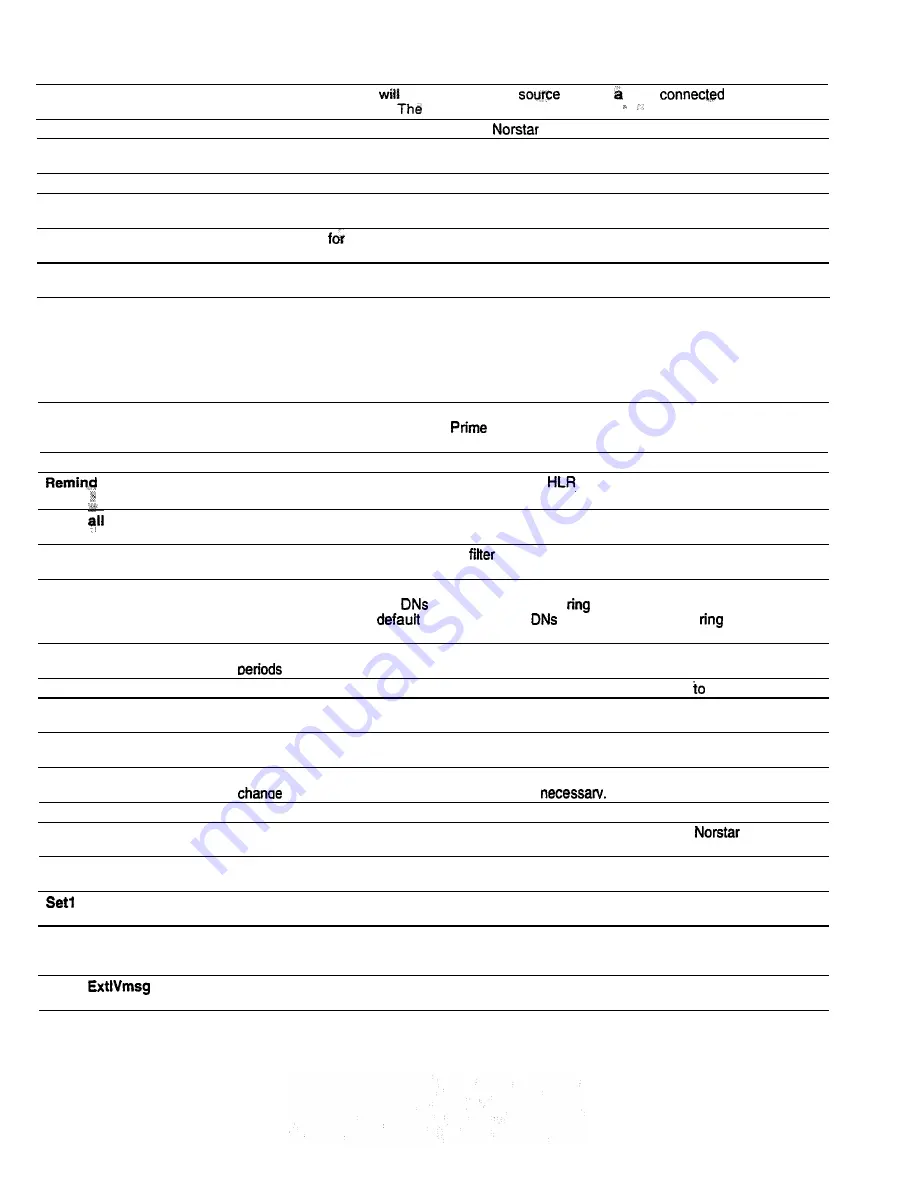
Page 13
On hold
Paging
Page zone
Park prefix
Park timeout
Password
Pickup group
Prime line
Prime set
Receive
tones
delay
Reset
logs
Restrictions
Ringing
Service Modes
A caller waiting oh hold
hear Music (from a
such as radio
to the KSU),
periodic Tones or Silence.
default is Tones.
Allows announcements to be made from a
telephone. The default is Yes.
By default, a telephone falls into Page Zone 1. Enter a digit from 2 to 3 to change the page zone
for this telephone, or change the setting to No to prevent pages to this telephone.
Assign the code number to retrieve a parked call. The default is 1.
Choose
the number of seconds a call on an external line can remain parked before it returns to
the originating telephone. The default is 45 seconds.
A sub-heading
a programming section that lets you allow authorized persons to have access
to General administration programming.
Enter a digit from 1 to 4 for your Pickup Group to be able to answer any calls ringing at another
telephone in your group or retain the default No to disable the feature.
Assign a Prime line to the telephone. The Prime line is the first line selected automatically for
making calls from the telephone. To assign a line or line pool as Prime line, the line or line pool
must have been assigned to the telephone. Choose None for no Prime line (default).
Choose Line to select an external line as the Prime line.
Choose Pool to select a Line Pool (A to C) as the Prime line.
Choose WC to select an internal line (intercom) as the Prime line.
A Prime telephone can provide backup answering of calls on the line. The default Prime
telephone is DN 21. To change the
telephone for this line, enter the DN of another
telephone, or choose None for no Prime telephone.
A section of programming that lets the system accept and relay tone to the TCP lines.
If Held Line Reminder is Yes, assign a delay before
begins for a call.
The default is 60 seconds.
Re-allocate the call log space on a system-wide basis. The system total of 160 log spaces can be
distributed to the telephones.
Enter up to 46 restrictions for a dialing
as long as the total number of restrictions and
exceptions for the system does not exceed 200.
In the Programming Record, list the line numbers which are assigned to ring at the telephone.
Also list the Answer Group
which are assigned to
at the telephone. The defaults for all
trunk lines is Ring. The
for Answer Group
which are
assigned
to
at the telephone
is Ring.
A sub-heading for a programming section that lets you assign telephones to ring during specified
of the dav.
Set abilities
Set Copy
Set filter
Set lock
Set names
Set relocation
‘Set Services
Setting
Show
A
section of programming that lets you apply dialing filters and permissions telephones.
A
heading for a programming section that lets you copy programming from one telephone in the
system to another.
Retain the default filter 02, or assign another two-digit filter number from Dialing filters
programming.
To limit personal programming and customization that can be performed at this telephone,
from the defautt None to Full or Partial. as
Identify a telephone by the name of a person or its location (up to seven characters).
Set
relocation permits a telephone to be moved from one location within the
system to
another without losing the settings programmed on it. The default is No or OFF.
A sub-heading for a programming section that lets you control some specific attributes of call log
information.
Enter the DN for the Direct-dial telephone. Remember that other Direct-dial programming is
required in Configuration (4. Miscellaneous) and General admin (5. Capabilities).
Manual (the default) allows you to turn the Service Mode On or Off at any time from the control
telephone. Change the setting to Off to disable Service Mode, or change it to Auto to assign
automatic Start/Stop times.
Identify the telephone that will give voice message waiting indication for messages on a specific
line (providing you have subscribed to Call Display services).
Содержание Compact 616 DR5
Страница 1: ...Compact 616 DR5 Installer Guide http stores ebay com UsefulCDs...
Страница 54: ...nontar Compatt DR5 Coordinator Guide...
Страница 70: ...12 II Display services Compact DR5 System Coordinator Guide...
Страница 222: ...164 Voice Call Compact DR5 System Coordinator Guide...
Страница 273: ...Compact DR5 Programming Record E...



































