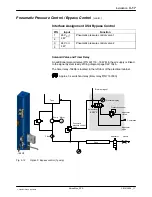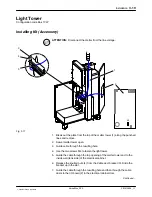Installation
3‐19
P/N 213828_11
2014 Nordson Corporation
VersaBlue_PPA
Light Tower
Configuration code Box 17:W
Installing Kit (Accessory)
ATTENTION:
Disconnect the melter from the line voltage.
X3
5
3
4
1
2
1. Break out the plate from the top of the melter tower (1) along the punched
lines and remove.
2. Swivel melter tower open.
3. Guide cable through the resulting hole.
4. Use the two screws M4 to fasten the light tower.
5. Guide the cable through the top opening of the melter tower and to the
inside wall (tank side) of the electrical cabinet.
6. Release the knurled nuts (4) from the
Cable duct
bracket (3). Slide the
bracket up in the slot.
7. Guide the cable through the resulting hole and then through the cable
ducts to the I/O board (2) in the electrical cabinet door.
Continued ...
Содержание VersaBlue VA
Страница 12: ...Table of Contents X P N 213828_11 2014 Nordson Corporation VersaBlue_PPA...
Страница 28: ...Safety Instructions 1 14 P N 213828_11 2014 Nordson Corporation VersaBlue_PPA...
Страница 40: ...Introduction 2 12 P N 213828_11 2014 Nordson Corporation VersaBlue_PPA...
Страница 62: ...Installation 3 22 P N 213828_11 2014 Nordson Corporation VersaBlue_PPA...
Страница 74: ...Operation 4 12 P N 213828_11 2014 Nordson Corporation VersaBlue_PPA...
Страница 142: ...Operation 4 80 P N 213828_11 2014 Nordson Corporation VersaBlue_PPA...
Страница 174: ...Maintenance 5 26 P N 213828_11 2014 Nordson Corporation VersaBlue_PPA...
Страница 204: ...Troubleshooting 6 30 P N 213828_11 2014 Nordson Corporation VersaBlue_PPA...
Страница 234: ...Repair 7 30 P N 213828_11 2014 Nordson Corporation VersaBlue_PPA...
Страница 248: ...Password A 4 P N 213828_11 2014 Nordson Corporation VersaBlue_PPA...
Страница 272: ...Glossary D 16 P N 213828_11 2014 Nordson Corporation VersaBlue_PPA...