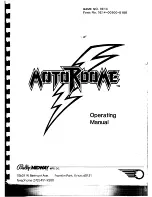27
Need help?
877.716.8550
starlight.nintendo.com
3. Press the
SYNC
Button on the Wii Remote Plus.
4. The Player LED on the controller lights up when the pairing is complete.
3.2 Maintenance of your Fun Center Unit
3.2.1 Assessing
To keep your Fun Center unit in working order, Nintendo recommends assessing it on a
regular basis.
See the following Nintendo-recommended assessment routine:
1. Press all of the buttons on the Wii U GamePad, Wii Remote Plus, and Nunchuk.
•
If any buttons are sticky, hold the controller upside-down and use a clean, dry
toothbrush to scrub any sticky buttons.
•
If any of the buttons are loose or easier to press than the other buttons, then the
controller may need to be replaced.
2. Inspect the controller cables for damage by lightly pinching them while running your
fingers along the entire length. Cable damage is the most common cause of controller
issues.
•
If you find any cuts or slices, or other hints of fraying along the cable, then your
controller needs to be replaced.
3. Visually inspect screws to identify any that are stripped or missing.
•
It is better to replace missing and stripped screws as you find them than to have
them become an issue with securing the Fun Center unit or having easy access to
internal parts.
Call the Fun Center Unit Support Hotline at 877.716.8550 if you need any replacement parts.