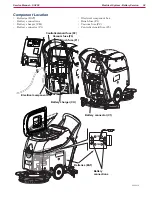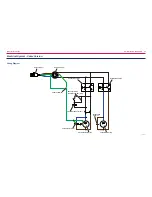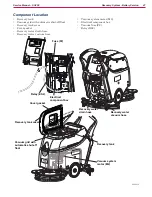Electrical System - Battery Version
36
Service Manual – SC450
Battery Installation And Battery Type Setting (WET or GEL/AGM) (Continues)
Battery Charger Setting (for machines with on-board battery charger)
7 Remove the battery charger data inspection window screws (N)
8 Remove the window (H)
9. Turn the battery charger selector (I) to WET for lead batteries, or to GEL for GEL/AGM batteries.
10 Install the window (H) and tighten the screws (N)
Battery Installation
11 Remove the recovery tank cover (J)
12 Install the batteries (K) on the machine according to the diagram (L)
Warning! For a proper machine balance, install the batteries in the compartment, with the
shims (M) placed on the rear wall.
13 Install the recovery tank cover (J)
14. If necessary, charge the batteries (see the Battery charging paragraph).
12V
12V
K
M
J
L
M
H
N
I
N
P200013