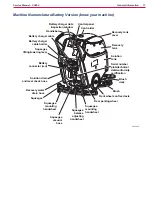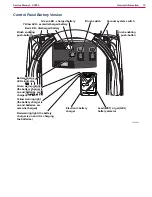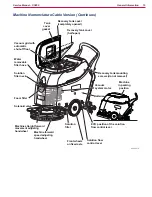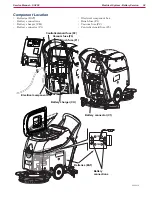Control System - Battery Version
24
Service Manual – SC450
Removal and Installation
Function Electronic Board Disassembly/Assembly
Disassembly
1
Drive the machine on a level floor. Make sure that the machine cannot move independently.
2 Check that the control panel switches are turned to “0” Disconnect the battery connector (red)
3 Move aside the recovery water drain hose
4
Remove the battery charger cable, if equipped, from the cable holder.
5 Remove the screws (A)
6 Carefully move the panel (B) by disengaging the wiring harness grommet (C) from its housing
7 Disconnect the connectors (D) of the function electronic board (E)
8 Disengage the four fasteners (F) and remove the function electronic board (E)
Assembly
9
Assemble the components in the reverse order of disassembly, and note the following:
• When installing a new function electronic board (E), set the following:
–
battery charger on board (Ch) or not (NO Ch), with the selector (G)
–
battery type, Pb (Wet) or Gel, with the selector (H)
G
H
D
F
D
E
F
F
D
D
F
A
A
B
A
C
P200008