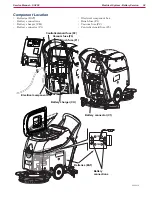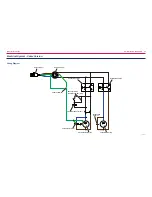Control System - Cable Version
31
Service Manual – SC450
Removal and Installation
Brush Activation Push-Button Disassembly/Assembly (old version)
Disassembly
1
Drive the machine on a level floor. Make sure that the machine cannot move independently.
1 Make sure that the power supply cable plug is disconnected from the electrical mains
2 Remove the screws (A) and move the brush activation push-button (B)
3 Loosen the ring nut (C) off the bulkhead connection and push the cable (D) inside the handlebar as much
as possible, then pull the cables (E) with the joints (F) of the push-button (B).
4 Cut the cables (E) on the joints (F) and retrieve the push-button (B)
Assembly
5
Assemble the components in the reverse order of disassembly, and note the following:
•
Restore the connections (F) by using the joints supplied with the push-button
•
Before tightening the ring nut (C) push the cable (D) inside the handlebar as much as possible
B
E
F
C
D
A
B
A
P200009