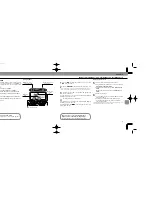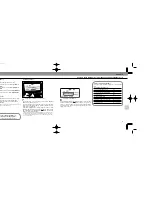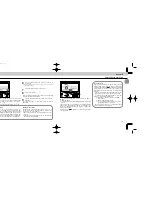89
88
Chapter
3
Manual Flash
i
Mode
7
If necessary, press
˛
or
Ç
button to reset the
indicator bar
/
so it points to the measurement
scale that matches or nearly equals the actual flash-to-sub-
ject distance (can be read from lens barrel).
Manipulating indication bar causes the aperture value in the
LCD panel to change.
8
On the camera, reset the aperture value obtained in the
previous step (the aperture that corresponds to the
actual flash-to-subject distance).
You have now completed all necessary adjustments for
locating the subject within an appropriate shooting distance
range for the predetermined light output and aperture.
9
Look into camera viewfinder, compose and lightly
press the shutter release button to confirm that subject
is in focus.
Check that ready-light is on in the camera’s viewfinder
g
or
on the SB-26
Â
.
10
Fully depress shutter release button to fire flash.
6
Set the same aperture value in the SB-26’s LCD panel.
For instruction, see “Setting Aperture Values (Manual
Adjustment),” pages 28 to 29.
An indicator bar
/
appears to show appropriate shoot-
ing distance for the selected aperture.
5
For
aperture-priority auto
, set desired aperture on the
camera.
For
manual exposure mode
, set desired aperture and shut-
ter speed* on the camera.
* Camera automatically shifts to the fastest synchronization speed if you choose
a speed that is not within the synchronization range.
Using guide number
Guide number is helpful to calculate exact flash shoot-
ing distance in manual flash operation. For details, see
“Guide Number — To Calculate a Proper Aperture,”
page 118, and “Specification,” page 143.
Automatic aperture adjustment: F5,
F90X/N90s, F90-Series/N90, F70-Series/N70,
F4-Series, F-801/N8008, or F-801s/ N8008s used
with an AF Nikkor lens (including latest D-Type) or
Nikkor lens having a built-in CPU
The aperture in use and an indicator bar
/
are
automatically indicated in the SB-26’s LCD panel. With
other lenses, you must operate manually and follow
steps 6, 7 and 8.
To skip steps 6, 7 and 8, check that subject is
standing at the location suggested by the LCD’s mea-
surement scale. If not, change aperture by turning the
lens’ aperture ring to adjust the bar.
SB-26 (E) 03.1.14 7:16 PM Page 88
Содержание SB-26 - Speedlight
Страница 1: ...E Page 1 ...
Страница 4: ...Chapter 1 S D OFF SB 26 Introducing the SB 26 Autofocus Speedlight Page 6 ...
Страница 10: ...Chapter 2 Before Flash Shooting Page 18 ...