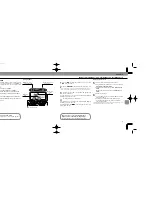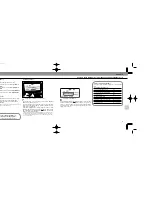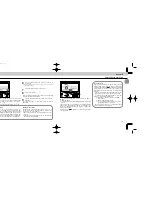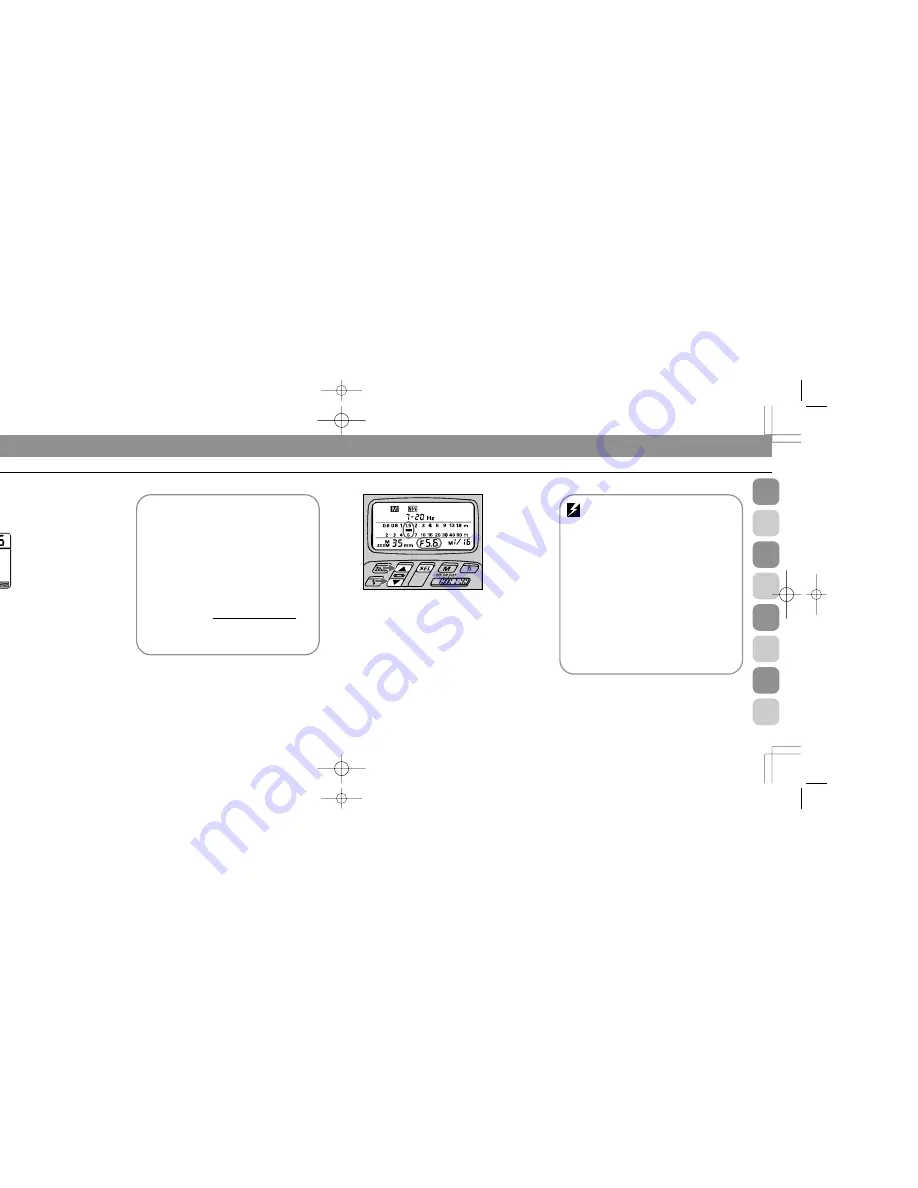
95
94
Chapter
3
Repeating Flash
G
Mode
Automatic aperture adjustment: F5,
F90X/N90s, F90-Series/N90, F70-Series/N70,
F4-Series, F-801/N8008, or F-801s/ N8008s used
with an AF Nikkor lens (including latest D-Type) or
Nikkor lens having a built-in CPU
The aperture in use and an indicator bar
/
are
automatically indicated in the SB-26’s LCD panel. With
other lenses, you must operate manually following
steps 8, 9 and 10.
To skip steps 8, 9 and 10, check whether subject
stands at the location suggested by the LCD’s mea-
surement scale. If not, change the aperture by turning
the lens’ aperture ring to adjust the bar.
Finally, perform “minus” exposure compensation* to
prevent overexposure of overlapping images—use the
aperture ring to choose another aperture one or two
stops smaller than indicated above.
* The aperture indicated by the LCD provides a correct exposure with the
very first flash, whereas overlapped images are illuminated from the
second flash on. It is advisable to take a few additional shots at differ-
ent apertures (exposure bracketing).
8
Set the same aperture value in the SB-26’s LCD Panel
that you set on the camera (step 7).
For instruction, see “Setting Aperture Values (Manual
Adjustment),” pages 28 to 29.
An indicator bar
/
appears to show appropriate shoot-
ing distance for the selected aperture.
Determining shutter speed with number/speed of
flash
Frequency (Hz) represents the number of flash fired
per second. For example, 10Hz will fire 10 times in one
second. Or, because firing the flash five times takes
1/2 sec. at 10Hz, the shutter speed must be adjusted
to at least as slow as 1/2 sec.
For another example, firing six times at 8Hz takes
6/8 sec. to occur. However, because your camera
does not have a shutter speed of 6/8 (0.75) sec., you
should set it to the closest slower shutter speed,
which is one second.
The following equation can be applied to calculate
an appropriate shutter speed:
[Shutter speed]
≈
[Number of flash per frame]
[Speed of flash (Hz)]
where the result (shutter speed) must be rounded off to
the closest slower shutter speed available with your
camera.
7
Set desired shutter speed and aperture on the camera.
Choose B (bulb) setting or a shutter speed long enough to
accommodate the flash you will fire. For calculations, see at
right, “Determining shutter speed with number/speed of
flashes.”
Use a tripod to minimize camera shake.
F90X/N90s’ LCD panel
SB-26 (E) 03.1.14 7:16 PM Page 94
Содержание SB-26 - Speedlight
Страница 1: ...E Page 1 ...
Страница 4: ...Chapter 1 S D OFF SB 26 Introducing the SB 26 Autofocus Speedlight Page 6 ...
Страница 10: ...Chapter 2 Before Flash Shooting Page 18 ...