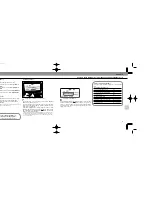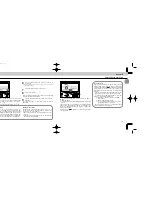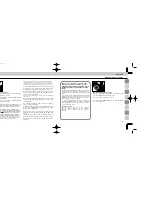103
102
FP1 guide number (at ISO 100; for meters/feet)
Shutter
speed
1/250
Zoom-head position
24mm
28mm
35mm
50mm
70mm
85mm
14/46
15/50
17/56
20/65
23/74
24/77
1/500
10/33
11/36
12/39
14/46
16/52
17/56
1/1000
7/23
7.5/25
8.5/28
10/33
11/36
12/39
1/2000
5/16
5.3/17
6/20
7/23
8/26
8.5/28
1/4000
3.5/11
3.7/12
4.2/14
5/16
5.6/18
6/20
FP2 guide number (at ISO 100; for meters/feet)
Shutter
speed
1/250
Zoom-head position
24mm
28mm
35mm
50mm
70mm
85mm
10/33
11/36
12/39
14/46
16/52
17/56
1/500
7/23
7.5/25
8.5/28
10/33
11/36
12/39
1/1000
5/16
5.3/17
6/20
7/23
8/26
8.5/28
1/2000
3.5/11
3.7/12
4.2/14
5/16
5.6/18
6/20
1/4000
2.5/8.2
2.6/8.5
3/10
3.5/11
4/13
4.2/14
Adjustment factors for other ISO film speeds
ISO film speed
Factor
25
50
100
200
400
800
1600
x 0.5
x 0.7
x 1
x 1.4
x 2
x 2.8
x 4
Using a film speed other than ISO 100
For film speeds other than ISO 100, multiply the above fig-
ures by the factors shown in the following chart.
If the film speed in the previous example had been ISO
400 rather than ISO 100:
[flash-shooting distance] =
12
x 2 = 3 x 2 = 6
4
if measuring in feet;
[flash-shooting distance] =
39
x 2 = 9.75 x 2 =19.5
4
You should have obtained 6 meters, or 19.5 feet, for correct
exposure.
Chapter
4
11
Confirm subject is at the distance shown by the
indicator bar
/
in the SB-26’s LCD panel (from
step 10).
To determine the subject-to-camera distance, read the dis-
tance scale on the lens barrel.
If the bar location matches the subject-to-camera distance
from steps 10 and 11, the subject will be correctly exposed
with the selected aperture, shutter speed, and light output
amount.
If the subject-to-camera distance does not match the appro-
priate shooting distance, readjust the indicator bars by:
a. Pressing
ı
button to switch from FP1 (
F
with
1
)
to FP2, or vice versa. The bar
/
location then
moves to show an alternate shooting distance.
b. Moving closer to or further from the subject.
c. Choose a different number for the zoom-head posi-
tion (altering guide number).
12
Look into camera’s viewfinder again, then compose
and lightly press the shutter release button to check
that the ready-light is on in the camera’s viewfinder
g
.
Ready-light also appears on the SB-26
Â
.
13
Fully depress shutter release button to fire flash.
Guide number in FP High-Speed Sync Flash
The “guide number” helps you determine an exact flash-
shooting (flash-to-subject) distance for the selected aper-
ture (f/stop number). FP guide numbers vary with the ISO
film speed in use, shutter speed and zoom-head position.
Use the equation below for your calculations, and check
the following chart for guide numbers. This same equation
can be applied to determine an appropriate aperture once
the distance is known.
[flash-shooting distance] =
[guide number]
[f/stop]
For example, in FP1 operation with an aperture of f/4, a
shutter speed of 1/500 sec., a zoom-head position of 35mm
and a film speed of ISO 100, the chart recommends a guide
number of 12 (or 39 for feet):
If measuring in meters;
[flash-shooting distance] =
12
= 3
4
if measuring in feet;
[flash-shooting distance] =
39
= 9.75
4
Next, adjust subject and flash/camera location for 3 meters,
or 9.75 feet, to obtain correct exposure in FP1 flash opera-
tion.
FP High-Speed Sync Flash
SB-26 (E) 03.1.14 7:16 PM Page 102
Содержание SB-26 - Speedlight
Страница 1: ...E Page 1 ...
Страница 4: ...Chapter 1 S D OFF SB 26 Introducing the SB 26 Autofocus Speedlight Page 6 ...
Страница 10: ...Chapter 2 Before Flash Shooting Page 18 ...