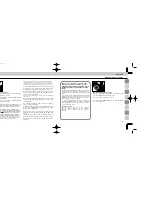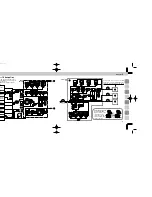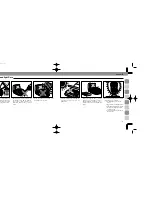139
138
Flash Sync Mode Selector
W
vs.
q
Position
The SB-26 is capable of synchronizing flash output with
shutter curtain movement, for either the front (first) curtain
or rear (second) curtain.
At
W
position, the Speedlight synchronizes flash
output at the moment the front curtain has fully opened (at
the end of front curtain movement) but before the rear cur-
tain has started to travel. This is called “front-curtain sync
flash,” and is the most popular sync method in flash pho-
tography.
At
q
position, the unit synchronizes the flash to the
instant before the rear curtain starts to close (the end of film
exposure). Therefore, it is called “rear-curtain sync flash.”
The
q
position can be chosen to create special
effects, and is most effective for freezing a moving subject
at the end of a light flow, especially in flash photography at
a slow shutter speed.
For F5, F90X/N90s, F90-Series/N90, F70-Series/N70, F4-
Series, F-801/N8008 and F-801s/ N8008s Users:
• Front-curtain sync is performed at
W
setting.
• “Rear-Curtain Sync” flash is performed at
q
setting.
For F-601/N6006 and F-601
M
/N6000 Users:
• The sync mode, whether front- or rear-curtain, or slow or
not, must be set on the camera. The selection is executed
regardless of the SB-26’s selector position.
Therefore, we recommend you leave the selector switch
on the
W
position in any circumstances.
For F50-Series/N50, F-401x/N5005, F-501/N2020,
F-301/N2000, F-401/ N4004, F-401s/ N4004s, FA, FE2,
FG, Nikonos V, F3-Series, F2-Series, FM2 and FG-20
Users:
• Front-curtain sync is performed at either
W
or
q
setting. These models are not capable of rear-cur-
tain sync.
Therefore, regardless of circumstances, we recommend
you leave the selector switch on
W
position.
Chapter
5
“Red Eye”
“Red eye” is a common problem in flash photography.
Normally, flash pictures are taken when the surroundings
light is dim, and under such conditions the subject’s eye
pupils will be dilated (open very wide). Red-eye effect
occurs when light from the camera’s flash reflects off the
interior of the eye and back into the camera’s lens. The
wide-open pupil allows much light to enter, and as a result,
the center portions of a subject’s eyes can appear bright
red (white in a black and white picture). It is interesting to
note that the intensity of the red-eye effect varies among
individuals, and with two people in the same photograph,
one may have red-eye and the other may not.
The appearance of red-eye is also based on the angle at
which the light flash on the subject and is reflected back to
the camera’s lens. If the angle is 2 to 2.5 degrees or narrow-
er, red-eye will occur. As you move closer to a subject, the
angle becomes wider, and the likelihood of red-eye effect
decreases. As you move farther from a subject, the angle
narrows and the incidence of red-eye increases. When you
get very far from a subject, the size of the eye in the picture
may become so small that red-eye is not apparent, but
when you switch to a lens with a longer focal length the red-
eye will become more apparent.
Angle of reflection vs. distance to subject
2.5°
≥
θ
2.5°
≤
θ
A narrow angle of reflection (
Q
: less than 2.5°) increases the
likelihood of red eye.
It is sometimes possible to reduce red-eye effect by moving closer
to the subject, or the right or left, thereby increasing the angle of
reflection.
SB-26 (E) 03.1.14 7:17 PM Page 138
Содержание SB-26 - Speedlight
Страница 1: ...E Page 1 ...
Страница 4: ...Chapter 1 S D OFF SB 26 Introducing the SB 26 Autofocus Speedlight Page 6 ...
Страница 10: ...Chapter 2 Before Flash Shooting Page 18 ...