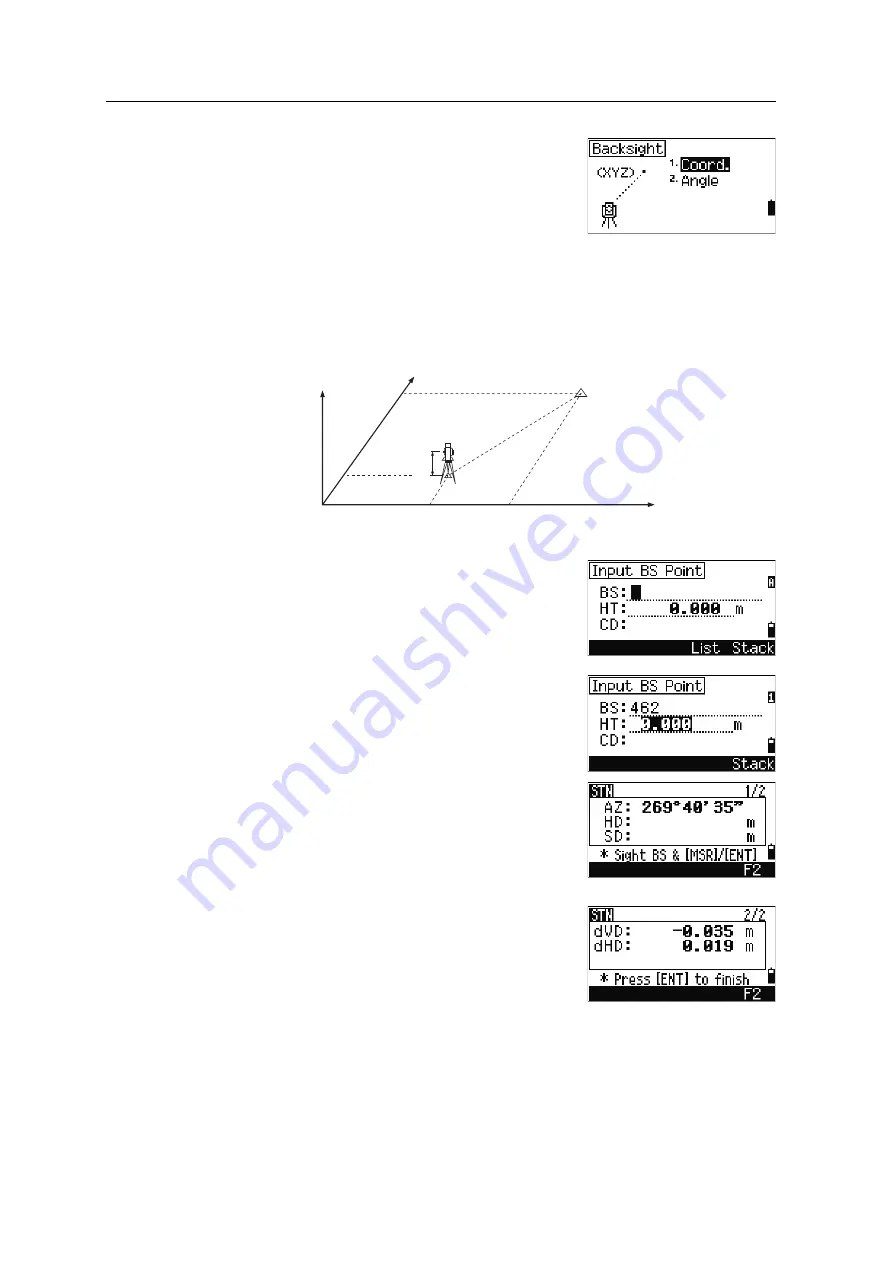
Nikon N Series/K Series Total Station Instruction Manual
57
Applications
4
The Backsight screen appears.
4.
Select an input method for defining the
backsight point.
–
To sight the backsight by entering
coordinates, see below.
–
To sight the backsight by entering the azimuth and angle, see page 58.
Sighting the backsight by entering coordinates
1.
To enter coordinates for the backsight point
(BS), press
[1]
or select
Coord
in the Backsight
screen.
2.
Enter the point name. If the point exists in the
job, its coordinates are shown.
3.
If you intend to take a distance measurement to
the BS, enter the height of target in the HT field.
4.
Sight the BS on Face-1 (F1). Press
[ENT]
to
complete the setup.
–
To record a full shot (with HA, VA, and SD
values) to the BS, press
[MSR1]
or
[MSR2]
.
–
If you are measuring to a known coordinate
BS, press
[DSP]
to display a QA screen. The
QA screen shows the dHD and dVD values,
which indicate the difference between the
measured distance and the distance
calculated from the known coordinates.
5.
To record the station, press
[ENT]
.
AZ
Azimuth calculated by coordinates
Z
Y
X0
X
Xb
Y0 Yb
Backsight point
(Xb, Yb, Zb)
Station point
(Xi, Yi, Zi)
Instrument heig
ht
Содержание K Series
Страница 1: ...www trimble com Part Number C325E1 January 2020 N Series K Series Total Station Instruction Manual ...
Страница 2: ......
Страница 12: ...Safety xii Nikon N Series K Series Total Station Instruction Manual ...
Страница 18: ...Contents xviii Nikon N Series K Series Total Station Instruction Manual ...
Страница 70: ...3 Getting Started 52 Nikon N Series K Series Total Station Instruction Manual ...
Страница 162: ...5 Menu Key 144 Nikon N Series K Series Total Station Instruction Manual ...
Страница 168: ...6 Checking and Adjustment 150 Nikon N Series K Series Total Station Instruction Manual ...
Страница 172: ...7 System Diagrams 154 Nikon N Series K Series Total Station Instruction Manual ...
Страница 188: ...8 Communications 170 Nikon N Series K Series Total Station Instruction Manual ...
















































