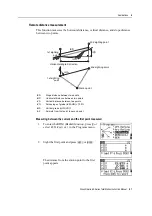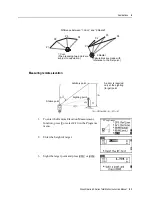Nikon N Series/K Series Total Station Instruction Manual
73
Applications
4
3.
Enter the total stake number in the Span total
field.
The observation screen for the first stake (from
the instrument) appears.
4.
Sight the prism and press
[MSR1]
or
[MSR2]
.
5.
Use
[^]
or
[v]
to change the guide point. You can
calculate and guide up to double the number of
the stakes.
6.
To record the point as an SO record, press
[ENT]
.
RefLine S-O
This function allows you to stake out a point based on the Sta, O/S, and dZ to a
specified line.
1.
Press
[4]
or select
RefLine S-O
in the Stakeout menu.
For example, if you measure to the end point at 100 m from the instrument and set the span total to 2, the
following four points are calculated and can be staked:
<1/2>
HD
<2/2>
<3/2>
<4/2>
50 m
100 m
150 m
200 m
Содержание K Series
Страница 1: ...www trimble com Part Number C325E1 January 2020 N Series K Series Total Station Instruction Manual ...
Страница 2: ......
Страница 12: ...Safety xii Nikon N Series K Series Total Station Instruction Manual ...
Страница 18: ...Contents xviii Nikon N Series K Series Total Station Instruction Manual ...
Страница 70: ...3 Getting Started 52 Nikon N Series K Series Total Station Instruction Manual ...
Страница 162: ...5 Menu Key 144 Nikon N Series K Series Total Station Instruction Manual ...
Страница 168: ...6 Checking and Adjustment 150 Nikon N Series K Series Total Station Instruction Manual ...
Страница 172: ...7 System Diagrams 154 Nikon N Series K Series Total Station Instruction Manual ...
Страница 188: ...8 Communications 170 Nikon N Series K Series Total Station Instruction Manual ...