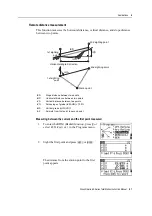Nikon N Series/K Series Total Station Instruction Manual
67
Applications
4
Setting up a station for traverse measurement
1.
To enter traverse point setup, press
[8]
or select
Traverse pt
in the Stn Setup menu.
2.
Enter a point name or number in the ST field and
then press
[ENT]
. The cursor moves to the HI
(height of instrument) field.
3.
Enter the instrument height in the HI field and then press
[ENT]
. The cursor
moves to the BS (backsight point) field.
4.
Enter a backsight point name and press
[ENT]
. Then the backsight azimuth is set
to zero and complete the station setup.
Observation data for this station setup does not record the observation coordinates
regardless of the recording settings.
Use last
1.
To continue the last station setup in a new job or
in a different existing job, open the Stn Setup
menu by pressing
[STN]
in the Basic Measurement
Screen (BMS).
2.
Select
Use last
, or press
[9]
.
3.
Confirmation screen of the last station point
appears. Press
[ENT]
or OK, and the last station
setup will be used in the current job.
Содержание K Series
Страница 1: ...www trimble com Part Number C325E1 January 2020 N Series K Series Total Station Instruction Manual ...
Страница 2: ......
Страница 12: ...Safety xii Nikon N Series K Series Total Station Instruction Manual ...
Страница 18: ...Contents xviii Nikon N Series K Series Total Station Instruction Manual ...
Страница 70: ...3 Getting Started 52 Nikon N Series K Series Total Station Instruction Manual ...
Страница 162: ...5 Menu Key 144 Nikon N Series K Series Total Station Instruction Manual ...
Страница 168: ...6 Checking and Adjustment 150 Nikon N Series K Series Total Station Instruction Manual ...
Страница 172: ...7 System Diagrams 154 Nikon N Series K Series Total Station Instruction Manual ...
Страница 188: ...8 Communications 170 Nikon N Series K Series Total Station Instruction Manual ...