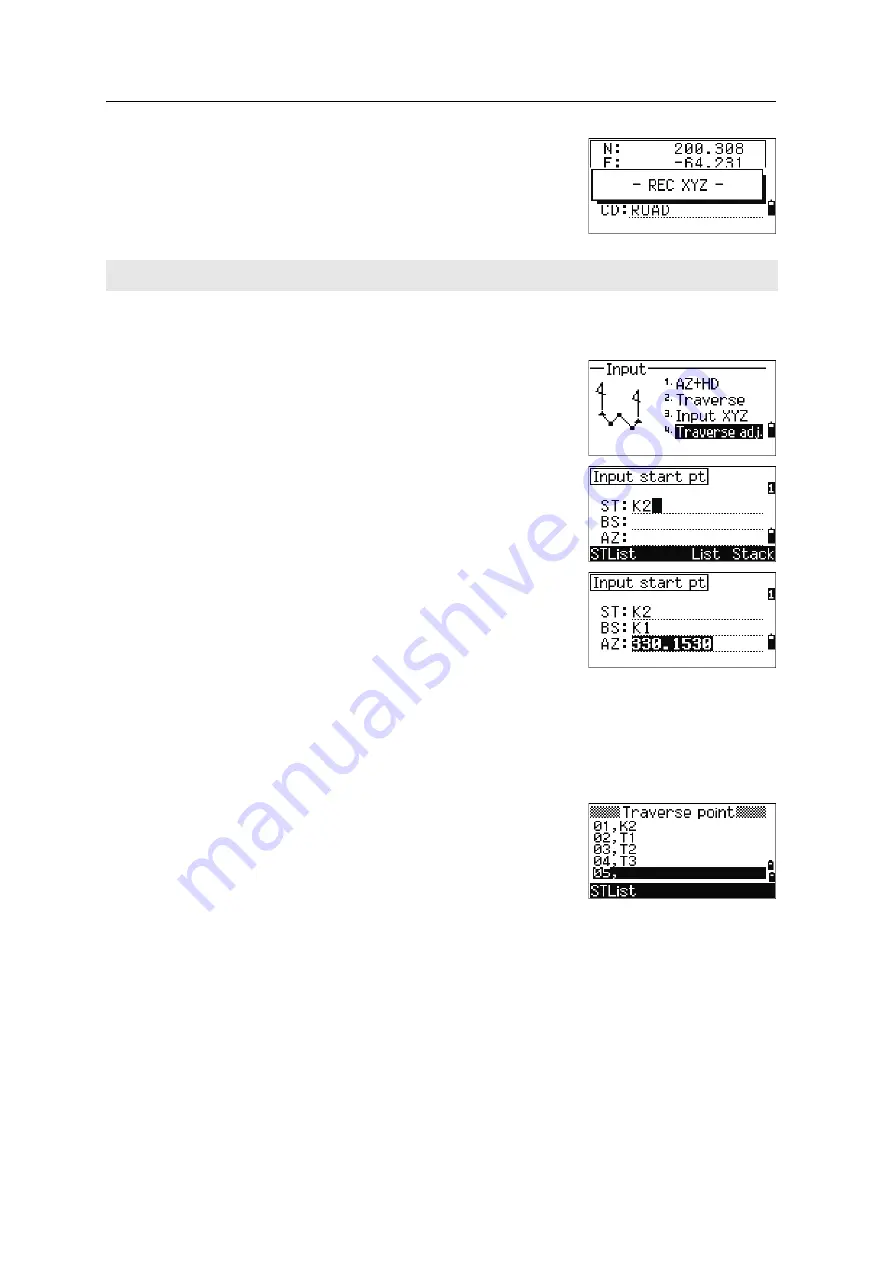
5
Menu Key
106
Nikon N Series/K Series Total Station Instruction Manual
To store the point as an MP record and return to the
point input screen, press
[ENT]
in the Z field. The default
PT is incremented to the next value.
Traverse adjustment
1.
To adjust the traverse points observed, press
[4]
or select
Traverse adj.
in the Input menu.
2.
Enter the start point of the traverse measurement
(ST).
To enter ST by selecting from the station list,
press the
STList
softkey.
Entering ST displays the Backsight in the BS
field and Azimuth in the AZ field.
If Azimuth is not displayed in the AZ field, enter
the value.
3.
Press
[ENT]
in the AZ field, and the traverse
points will be searched for automatically.
The last point in setting up the known point or
that in the traverse measurement is the end
point.
4.
The search result for traverse points is listed.
When the traverse measurement has a cross,
searching will stop at the cross point. Press the
STList
soft key, and select the traverse point
of cross.
Up to 99 traverse points can be calculated.
If the traverse points with same name exist in
the field, searching does not proceed correctly.
You can record NE, NEZ, or Z-only data to the database.
Содержание K Series
Страница 1: ...www trimble com Part Number C325E1 January 2020 N Series K Series Total Station Instruction Manual ...
Страница 2: ......
Страница 12: ...Safety xii Nikon N Series K Series Total Station Instruction Manual ...
Страница 18: ...Contents xviii Nikon N Series K Series Total Station Instruction Manual ...
Страница 70: ...3 Getting Started 52 Nikon N Series K Series Total Station Instruction Manual ...
Страница 162: ...5 Menu Key 144 Nikon N Series K Series Total Station Instruction Manual ...
Страница 168: ...6 Checking and Adjustment 150 Nikon N Series K Series Total Station Instruction Manual ...
Страница 172: ...7 System Diagrams 154 Nikon N Series K Series Total Station Instruction Manual ...
Страница 188: ...8 Communications 170 Nikon N Series K Series Total Station Instruction Manual ...






























