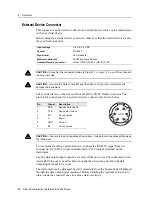2
Preparation
12
Nikon N Series/K Series Total Station Instruction Manual
Detaching and Re-Attaching the Battery Pack
Detaching the battery pack
C
CAUTION –
Avoid touching the contacts on the battery pack.
1.
If the instrument is turned on, press
[PWR]
to turn it off.
2.
Press the battery case mounting button, detach the battery pack from the
instrument, and remove the battery from the battery case.
Attaching the battery pack
Before attaching the battery pack, clear any dust or other foreign particles from the
battery contacts.
1.
Hold the instrument steady with one hand.
2.
Fit the two projections at the bottom of the
battery case into the concave sections at the
bottom of the instrument.
3.
Press the battery case mounting button.
4.
Push the battery pack against the instrument
and release the battery case mounting button.
Make sure that the battery case mounting
button is fully released and the battery pack
is securely attached to the instrument.
C
CAUTION –
If the battery pack is not attached securely, this could adversely affect the
watertightness of the instrument.
C
CAUTION –
BC-65 battery pack cannot be used with N Series/K Series.
5
6
4
2
3
1
Содержание K Series
Страница 1: ...www trimble com Part Number C325E1 January 2020 N Series K Series Total Station Instruction Manual ...
Страница 2: ......
Страница 12: ...Safety xii Nikon N Series K Series Total Station Instruction Manual ...
Страница 18: ...Contents xviii Nikon N Series K Series Total Station Instruction Manual ...
Страница 70: ...3 Getting Started 52 Nikon N Series K Series Total Station Instruction Manual ...
Страница 162: ...5 Menu Key 144 Nikon N Series K Series Total Station Instruction Manual ...
Страница 168: ...6 Checking and Adjustment 150 Nikon N Series K Series Total Station Instruction Manual ...
Страница 172: ...7 System Diagrams 154 Nikon N Series K Series Total Station Instruction Manual ...
Страница 188: ...8 Communications 170 Nikon N Series K Series Total Station Instruction Manual ...