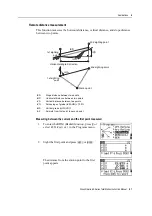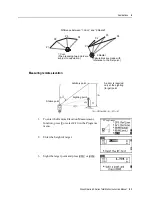Nikon N Series/K Series Total Station Instruction Manual
89
Applications
4
Sample output records through COM port
When the Ext.Comm field is set to NIKON:
TR PN: PT8 SD:000066626 HA:003856010 VA:008048500 HT:0000061757
(TR PN: point name SD HA VA HT; when ACK is returned, PN is incremented.)
When the Ext.Comm field is set to SET:
0006662 0804806 0394324 97
(SD VA HA Chk-SUM)
Measuring Offsets
Measuring taped offsets
1.
To enter the taped offset function, press
[1]
or
select
Tape
in the Offset menu.
If you have not taken a distance measurement
before entering this function, a temporary
measurement screen appears.
2.
Sight the target and press
[MSR1]
or
[MSR2]
.
3.
Enter offset distances from the measured point.
Use
[^]
or
[v]
to move to the appropriate offset
field.
Left (-)
In (-)
Up (+)
Out (+)
Down (-)
Right (+)
Содержание K Series
Страница 1: ...www trimble com Part Number C325E1 January 2020 N Series K Series Total Station Instruction Manual ...
Страница 2: ......
Страница 12: ...Safety xii Nikon N Series K Series Total Station Instruction Manual ...
Страница 18: ...Contents xviii Nikon N Series K Series Total Station Instruction Manual ...
Страница 70: ...3 Getting Started 52 Nikon N Series K Series Total Station Instruction Manual ...
Страница 162: ...5 Menu Key 144 Nikon N Series K Series Total Station Instruction Manual ...
Страница 168: ...6 Checking and Adjustment 150 Nikon N Series K Series Total Station Instruction Manual ...
Страница 172: ...7 System Diagrams 154 Nikon N Series K Series Total Station Instruction Manual ...
Страница 188: ...8 Communications 170 Nikon N Series K Series Total Station Instruction Manual ...