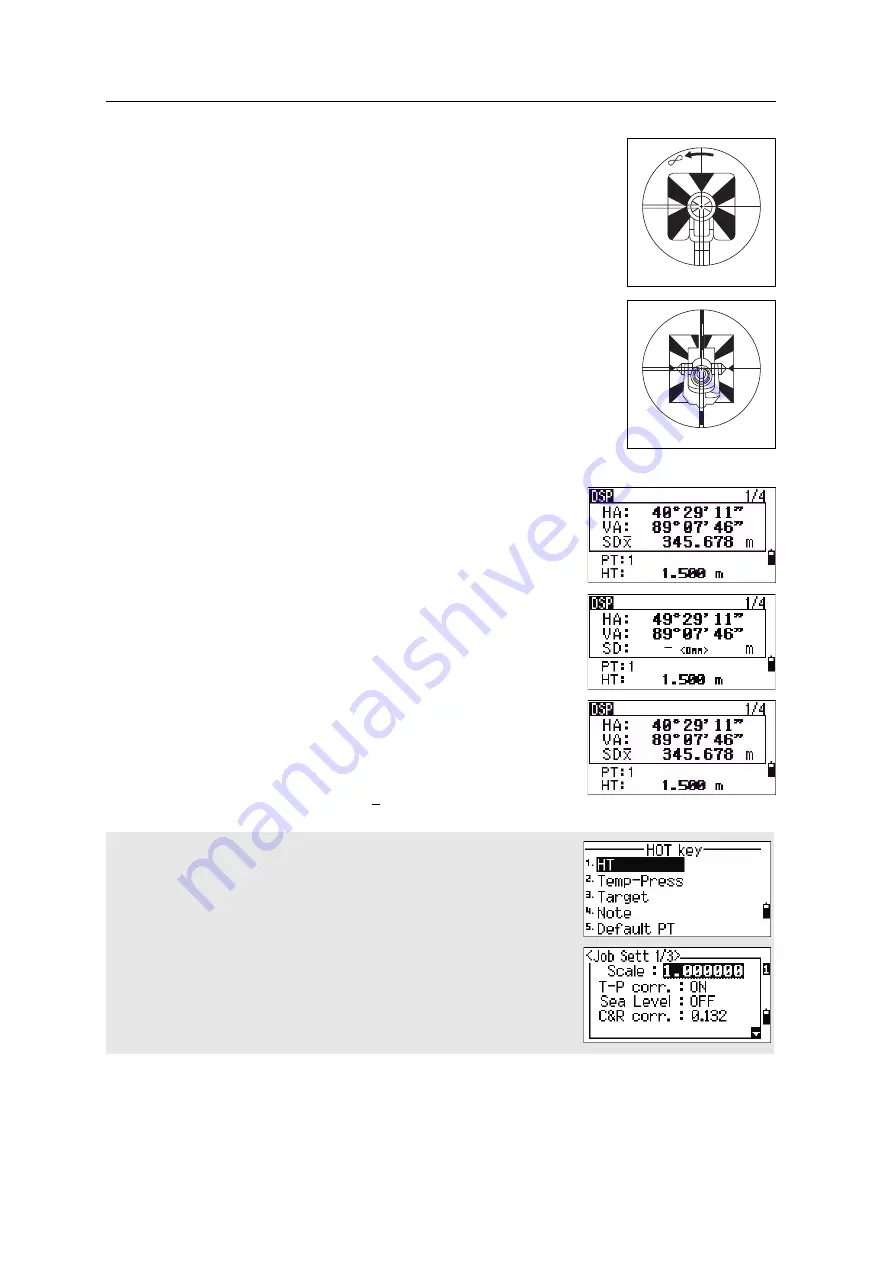
3
Getting Started
50
Nikon N Series/K Series Total Station Instruction Manual
Sight the telescope to see crosshairs at the center of the prism
reflector.
Measuring distances
To take a distance measurement, press
[MSR1]
or
[MSR2]
in
the Basic Measurement Screen (BMS) or in any
observation screen.
While the instrument is taking a measurement, the
prism constant appears in a small font.
If the average count is set to 0, measurements are taken
continuously until you press
[MSR1]
,
[MSR2]
, or
[ESC]
. Each
time a measurement is taken, the distance is updated.
If the average count is set to a value from 1 to 99, the
averaged distance appears after the last shot. The field
name SD changes to SDx to indicate the averaged data.
To change the height of target (HT), temperature, or pressure, press
[HOT]
. For
more information, see
.
Settings that relate to corrections
(T-P corr, Sea Level, C&R corr., and Map projection) are included in the job
settings. These settings are job-specific. If you need to change any of these
settings, you must create a new job. For more information, see
Sighting a single prism
Sighting a tiltable single prism
Содержание K Series
Страница 1: ...www trimble com Part Number C325E1 January 2020 N Series K Series Total Station Instruction Manual ...
Страница 2: ......
Страница 12: ...Safety xii Nikon N Series K Series Total Station Instruction Manual ...
Страница 18: ...Contents xviii Nikon N Series K Series Total Station Instruction Manual ...
Страница 70: ...3 Getting Started 52 Nikon N Series K Series Total Station Instruction Manual ...
Страница 162: ...5 Menu Key 144 Nikon N Series K Series Total Station Instruction Manual ...
Страница 168: ...6 Checking and Adjustment 150 Nikon N Series K Series Total Station Instruction Manual ...
Страница 172: ...7 System Diagrams 154 Nikon N Series K Series Total Station Instruction Manual ...
Страница 188: ...8 Communications 170 Nikon N Series K Series Total Station Instruction Manual ...
















































