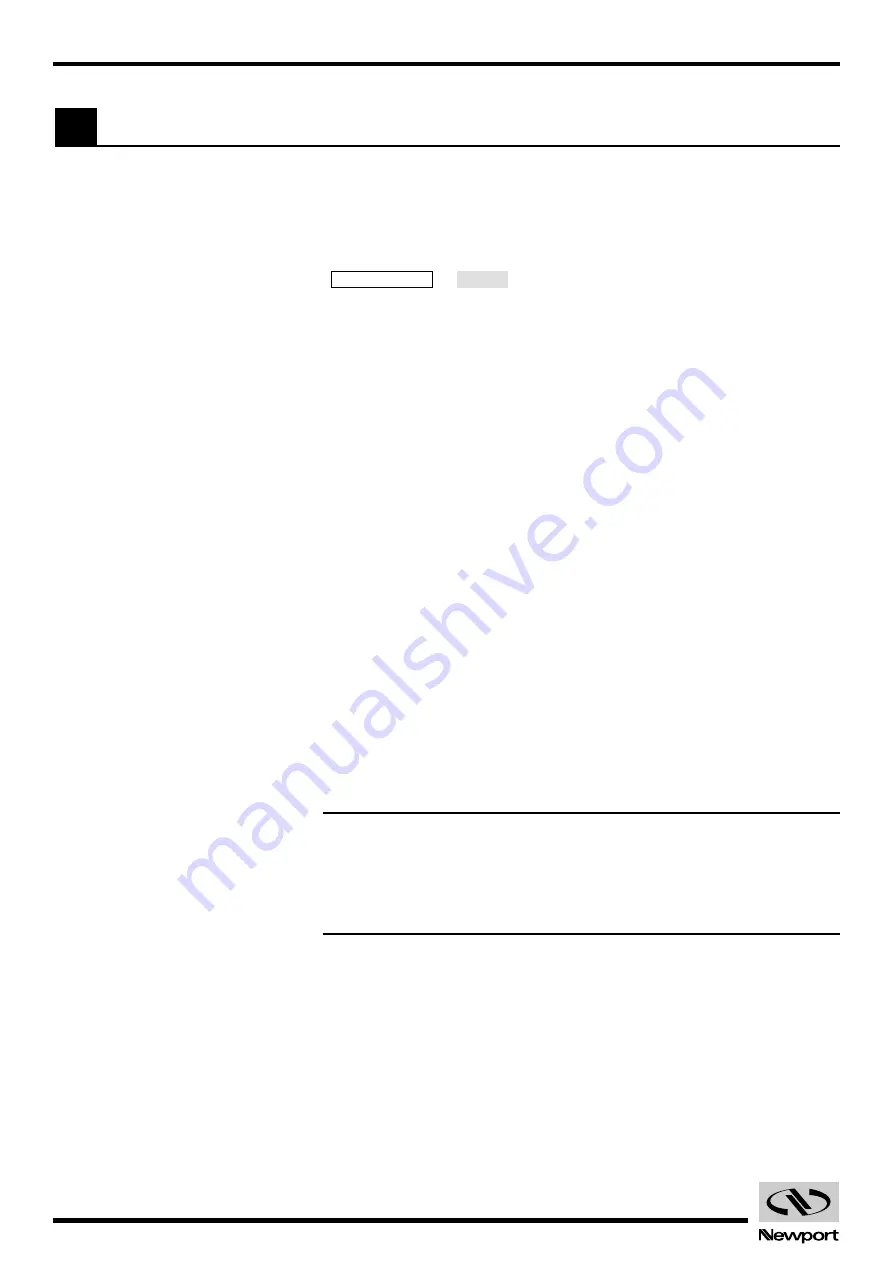
EDH0162En1040 – 06/99
6.10
MM4005
Feature Descriptions Tutorial
Automatic Displacement Units Change: SN Command or from the Front Panel
Each axis must have a pre-defined unit for displacement. A motion com-
mand, in immediate mode or inside a program, does not carry the unit
information. The motion will be performed using the default or the last pre-
set units.
There are two ways to change the units of an axis: from the front panel
(
→
) or remotely through the SN command. This
command has the following format:
xx
SN
name
Where:
xx
—
Axis number.
name
—
Unit name, in ASCII format.
The automatic unit change means that, when the unit of an axis (mm, µm, …)
is being modified, all its parameters (increment, speed, …) are automatical-
ly recalculated. To allow this unit change, the stages must be classified in
two distinct categories, depending on the type of motion: Translation and
Rotation.
When the unit of a stage is modified, all its parameters (increment value,
travel, velocity, acceleration, limits, …) are recalculated automatically.
This allows an user to convert, for example, a stage defined in the metric
system (MKSA) to the English system by simply changing the units of mea-
sure to Inch.
If, for any reason, the user does not want to use any displacement units,
the motion and all its parameters can be directly referenced to the encoder
increments. This special unit is identified with the Inc symbol.
The units are grouped by the type of motion as follows:
• Translation: mm, µm, Inch, mInch, µInch and Inc.
• Rotation:
Deg, Grad, Rad, mRad, µRad and Inc.
Unit changes are allowed only within the same group. A unit change
request from mm to Deg, for example, is not accepted.
NOTE
All programs written for a different unit than the one selected on the
controller will not be executed correctly. To avoid this problem, define
the desired unit for a stage, enter the choice in the controller’s configura-
tion and do all programming using that unit.
MODIF.
Axis Setup
6.5
Artisan Technology Group - Quality Instrumentation ... Guaranteed | (888) 88-SOURCE | www.artisantg.com
Содержание MM4005
Страница 360: ...Section 7 Servo Tuning Artisan Technology Group Quality Instrumentation Guaranteed 888 88 SOURCE www artisantg com ...
Страница 368: ...Section 8 Appendices Artisan Technology Group Quality Instrumentation Guaranteed 888 88 SOURCE www artisantg com ...
Страница 405: ...EDH0162En1040 06 99 8 36 Artisan Technology Group Quality Instrumentation Guaranteed 888 88 SOURCE www artisantg com ...
Страница 406: ...Section 9 Index Artisan Technology Group Quality Instrumentation Guaranteed 888 88 SOURCE www artisantg com ...
















































