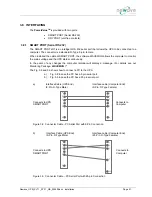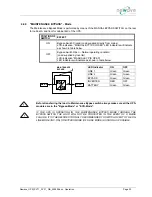Newave_OPM_PV11_PV31 _GB_250805.doc Operation
Page 33
4.6 SHUTDOWN
PROCEDURE
ALL THE OPERATIONS IN THIS SECTION MUST BE PERFORMED BY AUTHORISED
ELECTRICIANS OR BY QUALIFIED INTERNAL PERSONNEL.
The PowerValue
TM
UPS may be shutdown completely if the load does not need input power for an
extended period of time.
It may be switched to Maintenance Bypass Mode for service or maintenance purposes, or
transferred to the OFF-LINE Mode if the load does not need the highest degree of protection.
The load may be disconnected by means of the two ON/OFF (LOAD-OFF) buttons for security
reasons.
Complete Shutdown procedure of PowerValue
TM
:
The UPS may be shut down completely if the loads do not need any power supply.
Therefore the following steps are to be performed only after the load has been
disconnected and does not need any power supply.
ACTIVATION OF BOTH ON/OFF BUTTONS SIMULTANEOUSLY WHEN DURING NORMAL
OPERATION WILL SWITCH OFF THE UPS OUTPUT AND NO LONGER SUPPLY POWER
TO THE LOAD.
1. Verify that the loads are shutdown and that there is no need for power supply to the load.
2. If the loads are all disconnected, press simultaneously the two ON/OFF buttons on the
UPS-control panel.
On the LCD: “LOAD OFF, SUPPLY FAILURE” will appear and the LED-indicator will
indicate as shown below:
LED Indicator
Colour
LINE 1
Green
LINE 2
OFF
BYPASS OFF
INVERTER OFF
BATTERY Flashing
Green
3. Open battery fuses/breakers FA3
4. Open Input Fuses FA1 and FA2 in UPS.
5. Open Output switch IA2 “Output Load”
6. Open the mains fuses/breaker in the building distribution panel.
AFTER SWITCHING OFF A UPS UNIT MAKE SURE THE INTERNAL DC-CAPACITORS
HAVE BEEN DISCHARGED AND WAIT AT LEAST 10 MINUTES
THE UPS POWERVALUE IS NOW VOLTAGE FREE.
!
!