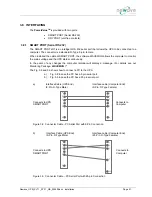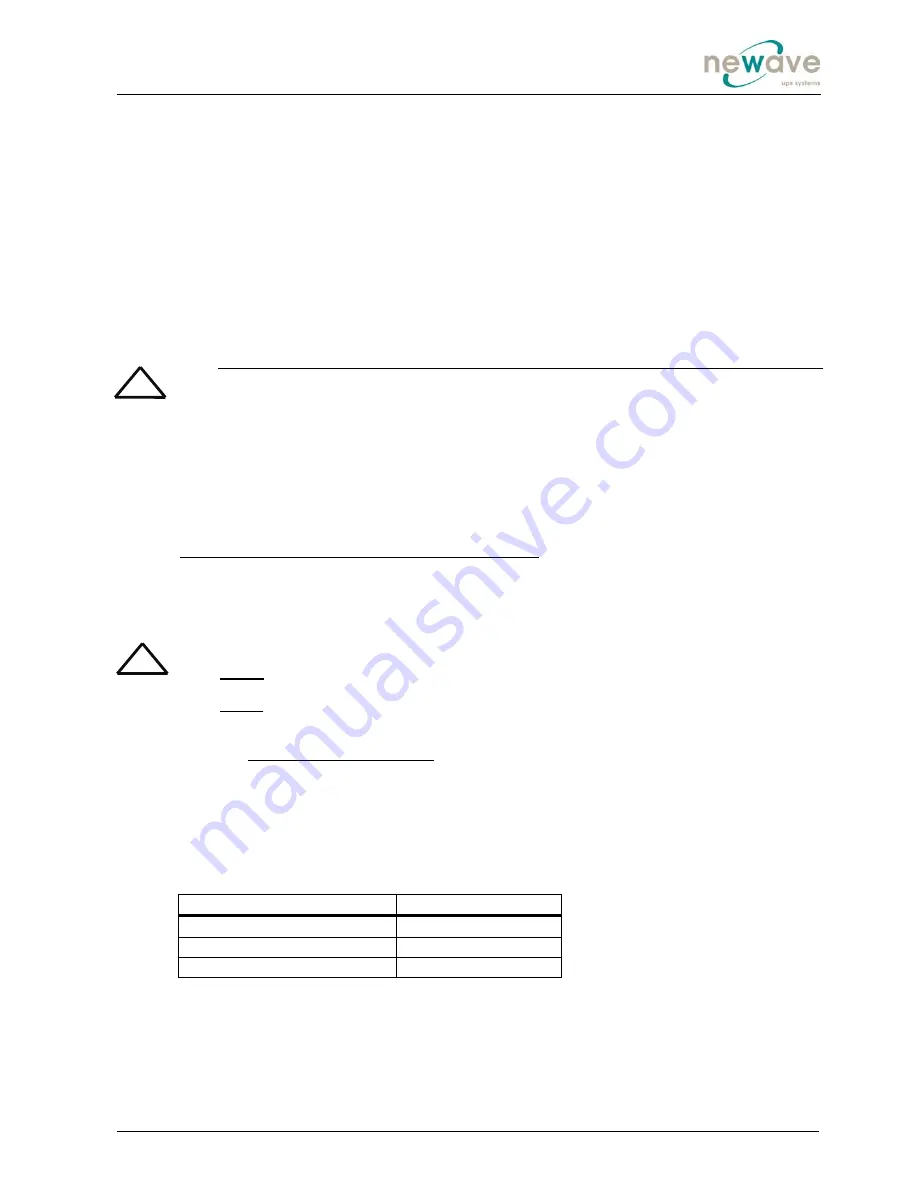
Newave_OPM_PV11_PV31 _GB_250805.doc Installation
Page 10
Connecting sequence of earthing wire (see Figure 1):
1) Unscrew both screws of the terminal cover plate (4) and remove the terminal cover plate.
2) Carefully remove terminal cover plate (4) and don’t pull on the earthing wire (5). If necessary the earthing
wire may be removed during the cabling. When the cabling has been performed the earthing wire must be
connected again.
3)
Connect the earthing wire coming from the LV-Distribution Board to the terminal "PE".
Under the connection terminal of the UPS there is a cable-fixing rail to ensure that the cables have
been fastened properly.
3.6.5 Connection of the Mains Supply
After the UPS has been unpacked and brought to its final position the authorized technician may start
with the cabling.
ALL THE OPERATIONS IN THIS SECTION MUST BE PERFORMED BY AUTHORISED
ELECTRICIANS OR BY QUALIFIED INTERNAL PERSONNEL.
To ensure protection of the personnel during the installation of the UPS make sure that the
connections are performed under the following conditions:
•
No mains voltage is present;
•
All loads are shut down and disconnected;
•
UPS PowerValue
TM
is shut down and voltage-free.
•
Remove the terminal cover of the UPS
Before connecting the input power cables make sure that:
•
UPS-System is placed in its correct position;
•
Maintenance Bypass IA1 is open in position OFF;
Connect the input power cable coming from the LV-Distribution Board to the terminals of the UPS in
accordance with see Figure 1
.
NOTE: Neutral input wire must always be connected!
NOTE: The UPS
PowerValue
TM
is provided with facilities for both single feed (one common
input cable for rectifier and bypass) and dual feed (two separate input cables for rectifier and
bypass respectively).
The standard
UPS PowerValue
TM
is always supplied with facilities for a single feed. If dual feed
is required please contact next Service Centre.
3.6.6 Single Input Feed
To achieve correct Input Cabling see Drawing in
see Figure 1.
For single input feed connect the mains input cable to UPS Terminal Block according to the following
table:
For minimum recommended Input Cable Sections and Fuse Ratings for the
PowerValue
TM
see table
in Section Technical Specifications at the end of this User Manual.
Under the connection terminal of the UPS there is a cable-fixing rail to ensure that the cables have
been fastened properly.
MAINS INPUT CABLE
UPS TERMINAL
Phase L1
1L1
NEUTRAL 1N
EARTH PE
!
!