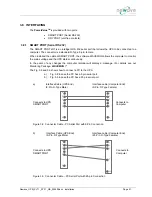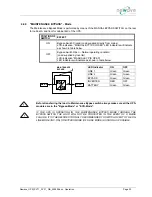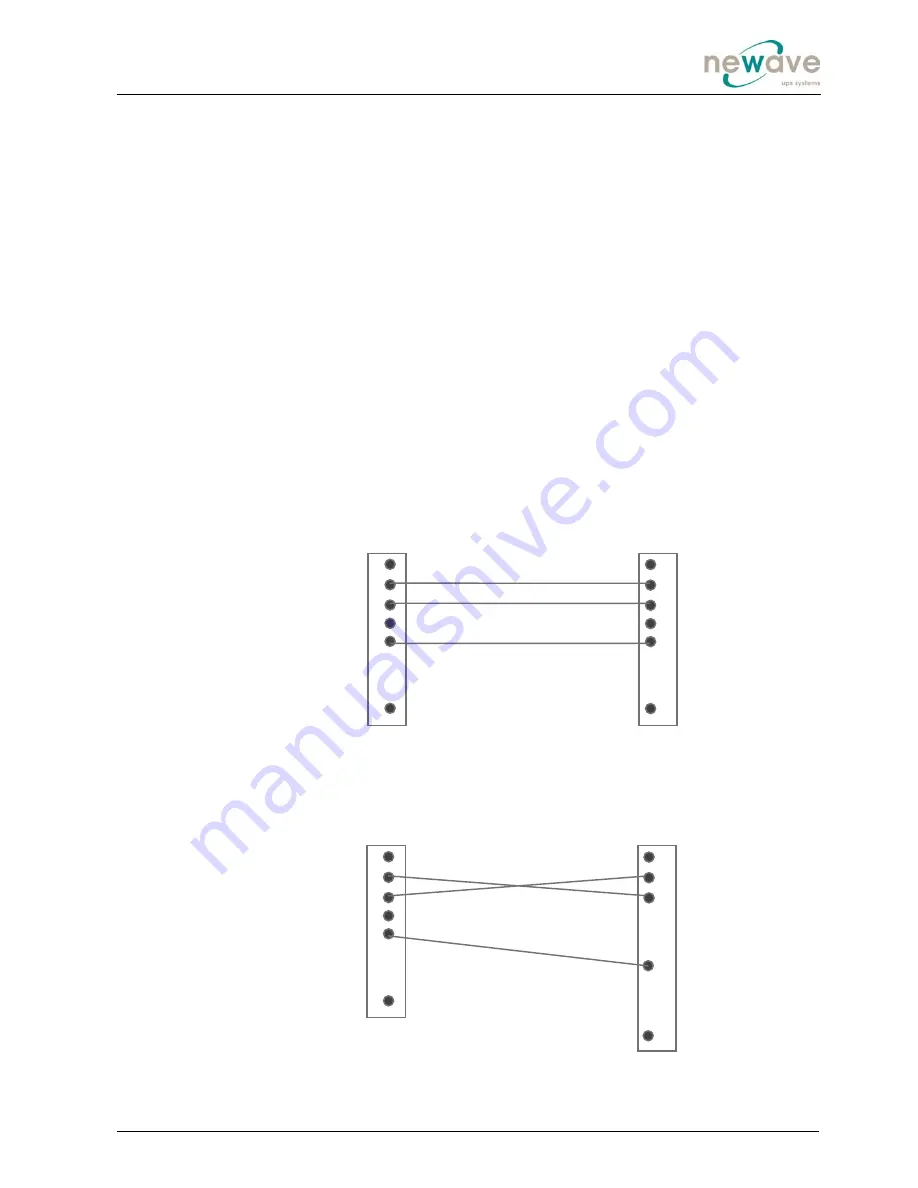
Newave_OPM_PV11_PV31 _GB_250805.doc Installation
Page 21
3.8 INTERFACING
The
PowerValue
TM
is provided with two ports:
•
SMART PORT (Serial RS 232);
•
DRY PORT (volt-free contacts);
3.8.1 SMART PORT (Serial RS 232)
The SMART PORT JD1 is an intelligent RS 232 serial port that allows the UPS to be connected to a
computer. The connector is a standard D-Type, 9-pin, female.
When installed the optional SMART PORT, the software WAVEMON allows the computer to monitor
the mains voltage and the UPS status continuously.
In the event of any changes the computer terminal will display a message. (For details see our
Monitoring Package:
WAVEMON
)
*
.
The Fig. 3.8 and 3.9 shows how to connect a PC to the UPS.
a)
Fig. 3.8 in case the PC has a 9 pin serial port
b)
Fig. 3.9 in case the PC has a 25 pin serial port
a)
Interface Cable (UPS End)
Interface cable (Computer End)
(9-Pin, D-Type Male)
(9-Pin, D-Type Female)
Connects to UPS
Connects to
SMART PORT
Computer
Figure 3.8 Connector Cable - PC Serial Port with 9-Pin Connection
b)
Interface Cable (UPS End)
Interface cable (Computer End)
(9-Pin, D-Type Male)
(25-Pin, D-Type Female)
Connects to UPS
Connects to
SMART PORT
Computer
Figure 3.9 Connector Cable – PC Serial Port with 25-pin Connection
1
2
3
9
.
.
.
5
1
2
3
9
.
.
.
5
1
2
3
9
.
.
.
5
1
2
3
25
.
.
.
7
.
.
.
.