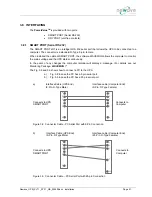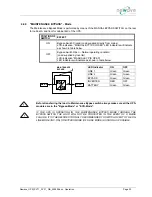Newave_OPM_PV11_PV31 _GB_250805.doc Operation
Page 32
On LCD: “MANUAL BYP IS CLOSED” will appear and the LED-indicator will indicate as
shown bellow:
LED Indicator
Colour
LINE 1
Green
LINE 2
Green
BYPASS Green
INVERTER RED
BATTERY Green
NOTE:
Your UPS in now
on manual bypass
and the load is
not
protected
9. Connect Load to the UPS Output
Insert fuses in output Distribution Board
Verify on control Panel that the load is on bypass”
10. Open Maintenance Bypass Switch IA1
On LCD: “MANUAL BYP IS OPEN” will appear followed by
“LOAD NOT PROTECTED”
11. Check on LCD the Output Powers, Voltages Currents and Frequencies.
12. Load transfer to Inverter
Go to Menu COMMANDS
and choose command “LOAD TO INVERTER” and transfer the
load to inverter on control panel of UPS-System.
On LCD: “LOAD PROTECTED” will appear.
13. Check the output Voltages and Currents once again.
THE LOAD IS NOW PROTECTED BY THE UPS POWERVALUE