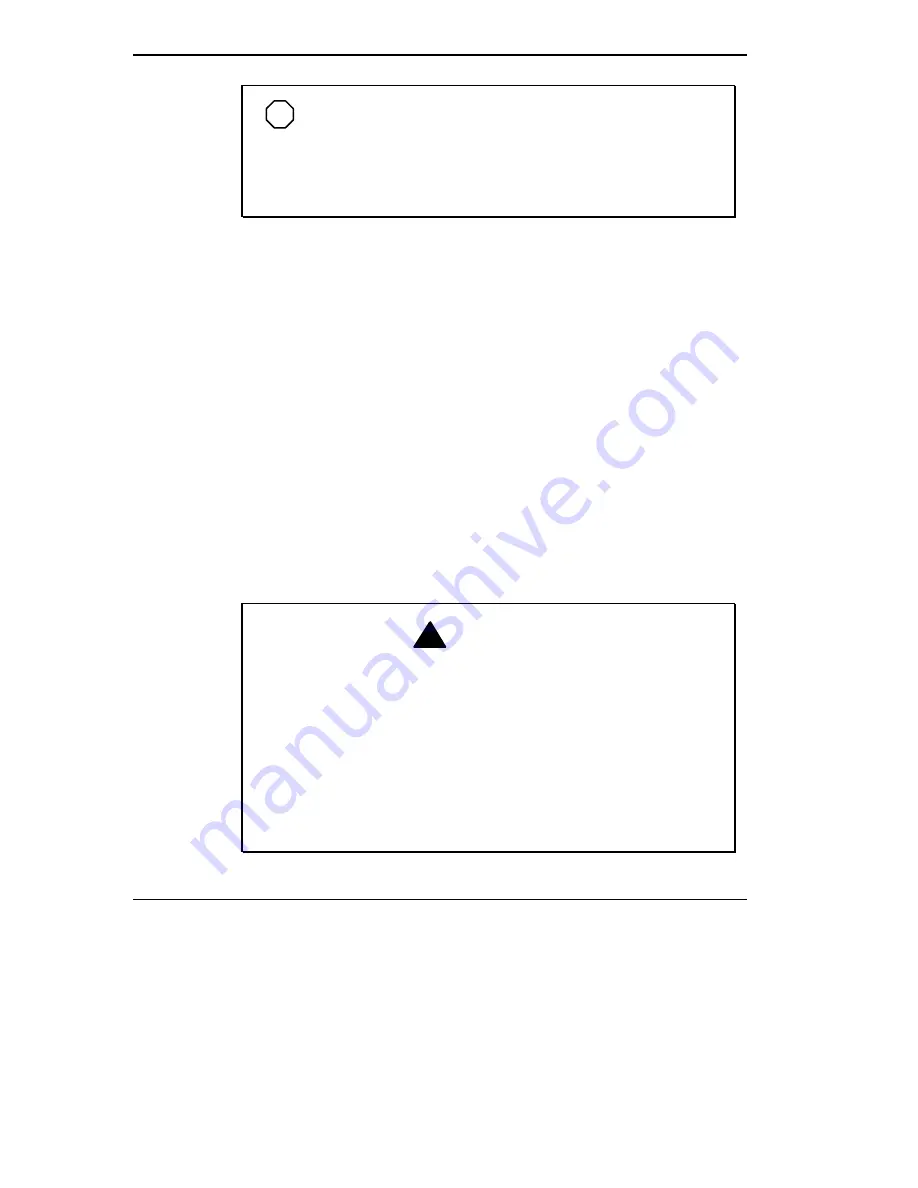
1-16 Getting Started
NOTE
When installing a new battery, the first and third bars on the
battery gauge may flash. This indicates an unknown battery status.
To correct the reading, recharge your battery for a minimum of 8
hours. If the battery still shows an unknown status, contact the
dealer from whom you purchased the battery for a replacement.
When battery power is very low, a single bar on the battery status LCD
blinks. If the system speaker is enabled, 3 low battery warning beeps are
emitted.
When battery power gets low, do any of the following:
Put your system in Suspend mode, remove the battery pack, and replace
it with a fully charged Li-Ion battery.
Leave the battery pack in the system and connect your NEC Versa to the
AC adapter and a wall outlet. If you connect the system to AC power, the
battery recharges in 2.5 hours, or more depending on the system usage.
Leave the battery pack in the system and connect your NEC Versa to the
optional NEC Versa 4000 DC car adapter (system runs on car battery
power.)
You can also buy an optional battery charger to quickly charge your battery.
See the on-line Options Catalog.
!
WARNING
To prevent accidental battery ignition or explosion, adhere to the
following:
Keep the battery away from extreme heat.
Keep metal objects away from the battery terminals to prevent
causing a short circuit.
Make sure the battery is properly installed in the battery bay.
Read the precautions printed on the battery itself and in the on-
line
Owner’s Manual in the NEC Versa 4200 InfoCenter.
















































