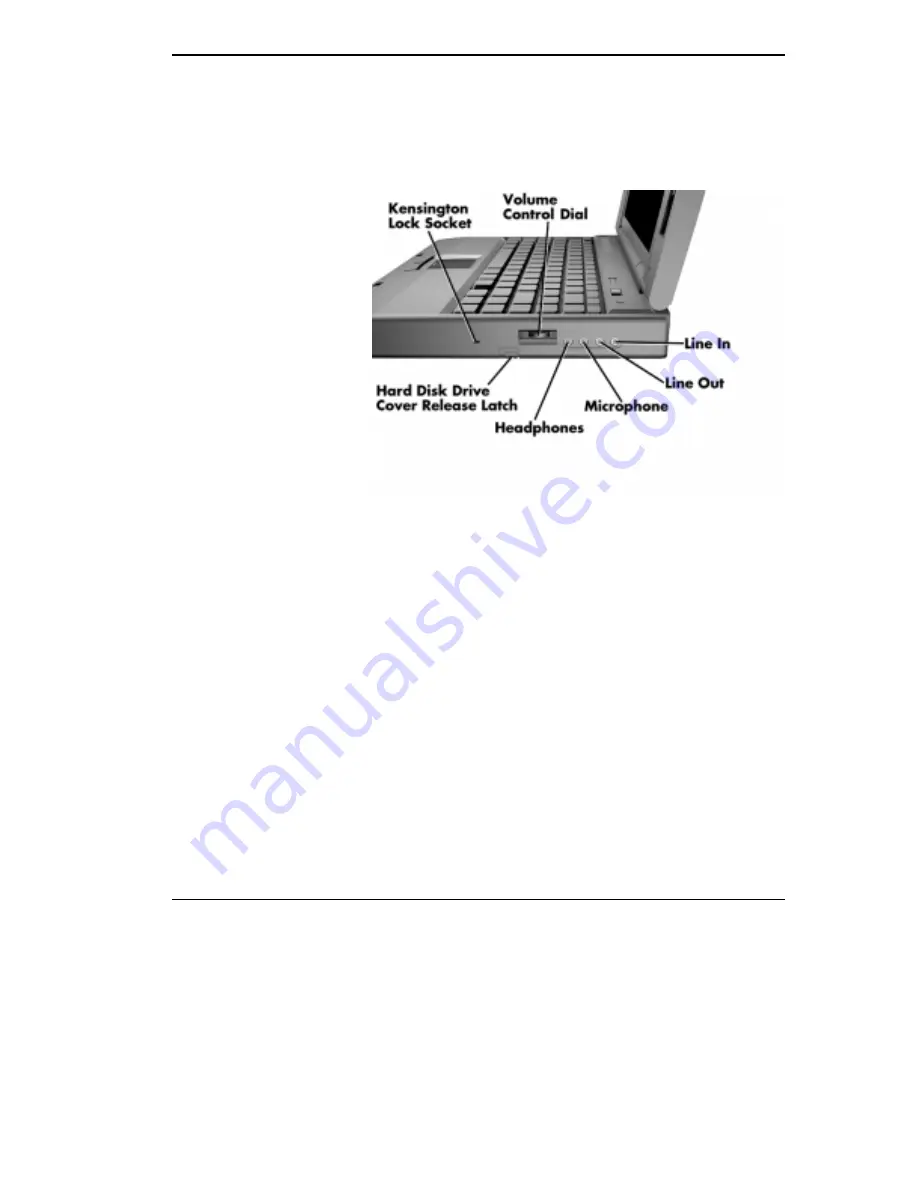
Getting Started 1-11
AROUND THE SYSTEM — RIGHT SIDE
The Kensington lock socket, hard disk drive, cover release latch, and audio
ports are located on the right-side of the NEC Versa 4200. For an under-
standing of each feature, see the descriptions that follow the figure.
Right side features
Kensington Lock Socket — Lets you provide added security by installing
an optional Kensington Lock.
Hard Disk Drive Cover Release Latch — Used to release and remove
the cover to gain access to the hard disk drive bay, which contains the
removable hard disk drive.
Volume Control Dial — Allows you to control the speaker and head-
phone volume.
Headphones — Lets you connect external headphones or speakers to
your NEC Versa 4200. Plugging in headphones disables the built-in sys-
tem speakers.
Microphone (MIC) — Allows you to connect an external microphone for
monophonic recording or amplification through the unit. Plugging in an
external microphone disables the built-in microphone.
















































