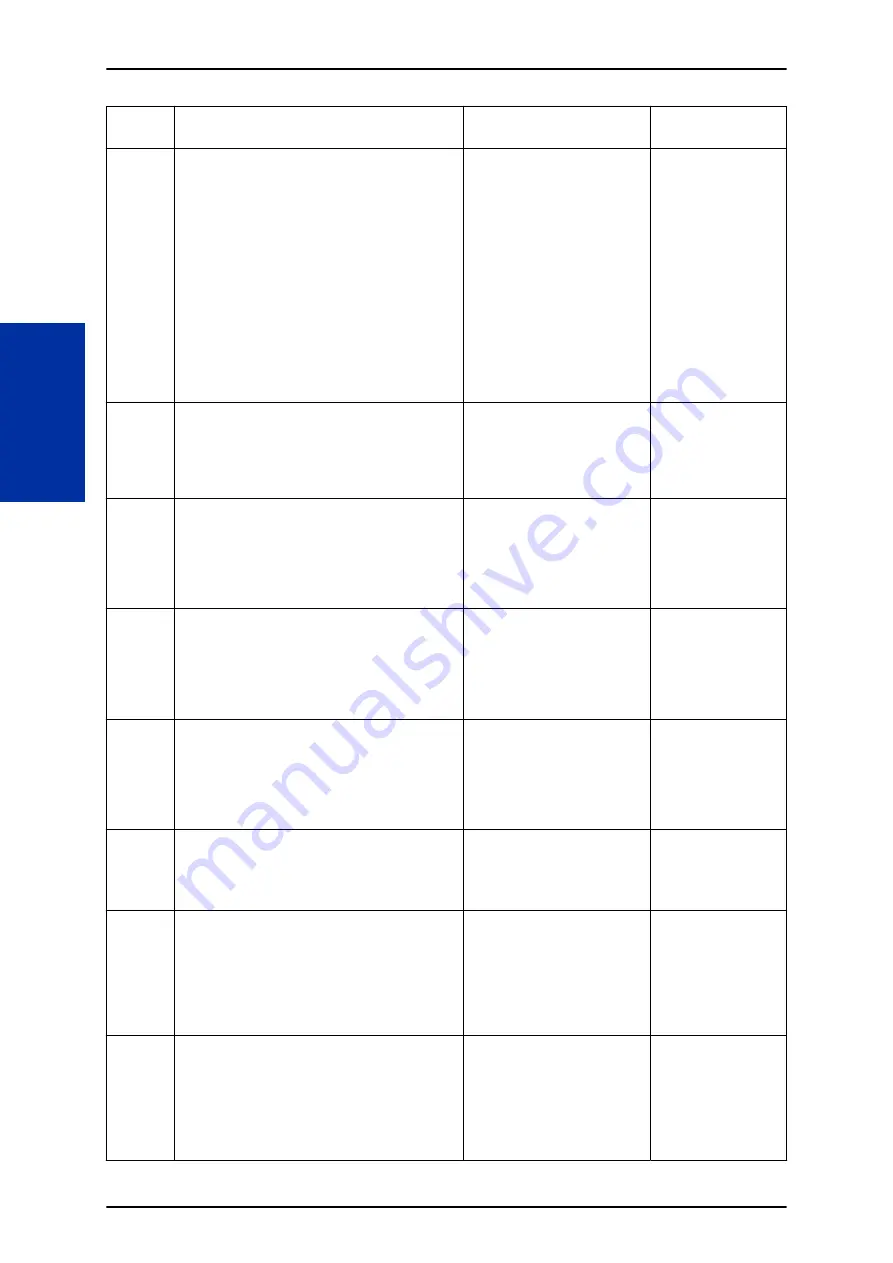
Program
No.
Program Name
Input Data
Default
47-12-02
InMail Answer Schedules -
Answering Mailbox Category
(Entryxx MB Ctg)
Use this option to specify the category of mailbox to
which Automated Attendant calls should route when
the schedule is in effect.
If the Answering Mailbox is a
Subscriber Mailbox
,
the outside caller hears the mailbox greeting (if re-
corded) and can leave a message.
If the Answering Mailbox is a
Master Mailbox
, the
outside caller hears the recorded announcement.
Depending on how the Announcement Mailbox is
programmed, InMail then hangs up, reroutes the
call, or provides additional dialing options.
If the Answering Mailbox is a
Routing Mailbox
, the
outside caller hears the instruction menu and can di-
al any option allowed by the associated Dial Action
Table.
0 = Undefined
1 = Subscriber Mailbox - STA
2 = Master Mailbox
3 = Routing Mailbox
Answer Table 1/
Schedule 1 = 3
All Other Schedules = 0
47-12-02
InMail Answer Schedules -
Answering Mailbox Number
(Entryxx MB Num)
Use this option to set the number of the Answering
Mailbox the Automated Attendant uses when the se-
lected schedule is in effect. This mailbox is defined
in 47-12-02 : Answering Mailbox Category.
Up to 3 digits (using 0 ~ 9)
Answer Table 1/
Schedule 1 = 1
All Other Answer
Schedules = No setting
47-12-03
InMail Answer Schedules -
Day of the Week
(Entryxx Day)
For Day of the Week (Type 1) Answer Schedules,
use this option to select the day of the week the An-
swer Schedule should be active.
1 = Sunday
2 = Monday
3 = Tuesday
4 = Wednesday
5 = Thursday
6 = Friday
7 = Saturday
All Schedules = 1
47-12-04
InMail Answer Schedules -
Start Day
(Entryxx Start Day)
For Range of Days (Type 2) Answer Schedules, use
this option to select the day of the week the Answer
Schedule should start.
1 = Sunday
2 = Monday
3 = Tuesday
4 = Wednesday
5 = Thursday
6 = Friday
7 = Saturday
Answer Table 1/
Schedule 1 = 2
All Other Schedules = 1
47-12-05
InMail Answer Schedules -
End Day
(Entryxx End Day)
For Range of Days (Type 2) Answer Schedules, use
this option to select the day of the week the Answer
Schedule should end.
1 = Sunday
2 = Monday
3 = Tuesday
4 = Wednesday
5 = Thursday
6 = Friday
7 = Saturday
Answer Table 1/
Schedule 1 = 6
All Other Answer
Schedules = 1
47-12-06
InMail Answer Schedules -
Date
(Entryxx Date)
For Date (Type 3) Answer Schedules, use this op-
tion to select the date the Answer Schedule should
be active.
MMDD
For example :
- 0101 = January 1
- 1231 = December 31
(0000 = Undefined)
All Schedule = 0000
47-12-07
InMail Answer Schedules -
Schedule Start Time
(Entryxx Start Time)
Use this option to specify the time the Answer
Schedule should start. It applies to Day of the Week
(Type 1), Range of Days (Type 2), and Date (Type
3) schedules. (To make a schedule run continuously,
make the same entry for 47-12-07 : Schedule Start
Time and 47-12-08 : Schedule End Time.)
HHMM (24-hour clock)
For example :
- 0130 = 1 : 30 AM
- 1700 = 5 : 00 PM
(0000 = Undefined)
Answer Table 1/
Schedule 1 = 0830
All other schedules are
0000.
47-12-08
InMail Answer Schedules -
Schedule End Time
(Entryxx End Time)
Use this option to specify the time the Answer
Schedule should end. It applies to Day of the Week
(Type 1), Range of Days (Type 2), and Date (Type
3) schedules. (To make a schedule run continuously,
make the same entry for 47-12-07 : Schedule Start
Time and 47-12-08 : Schedule End Time.)
HHMM (24-hour clock)
For example :
- 0130 = 1 : 30 AM
- 1700 = 5 : 00 PM
(0000 = Undefined)
Answer Table 1/
Schedule 1 = 1700
All Other Schedules =
0000
SL2100
ISSUE 1.0
1-416
InMail
I
Содержание UNIVERGE SL2100
Страница 1: ...Features and Specifications Manual GVT 010794 401 00 AU ISSUE 1 0 May 2017 ...
Страница 14: ...MEMO SL2100 ISSUE 1 0 R 4 Regulatory ...
Страница 53: ...Operation Depends on the connected ancillary device ISSUE 1 0 SL2100 Features and Specifications Manual 1 39 A ...
Страница 300: ...5 Press Speaker key to hang up SL2100 ISSUE 1 0 1 286 Distinctive Ringing Tones and Flash Patterns D ...
Страница 313: ...Operation None ISSUE 1 0 SL2100 Features and Specifications Manual 1 299 D ...
Страница 412: ...Operation None SL2100 ISSUE 1 0 1 398 Howler Tone Service H ...
Страница 446: ...Figure 1 19 Cascade Message Notification Flow Chart 1 SL2100 ISSUE 1 0 1 432 InMail Cascade Message Notification I ...
Страница 447: ...Figure 1 20 Cascade Message Notification Flow Chart 2 ISSUE 1 0 SL2100 Features and Specifications Manual 1 433 I ...
Страница 571: ...Operation LCR Operation Flow Diagram ISSUE 1 0 SL2100 Features and Specifications Manual 1 557 L ...
Страница 572: ...LCR Dial LCR Dial Editing SL2100 ISSUE 1 0 1 558 LCR Least Cost Routing L ...
Страница 573: ...LCR Cost Center Code ISSUE 1 0 SL2100 Features and Specifications Manual 1 559 L ...
Страница 604: ...On pressing OK the Cancel button is disabled as follows SL2100 ISSUE 1 0 1 590 Maintenance Automatic System Update M ...
Страница 728: ...2 Press the programmable key The programmed function displays SL2100 ISSUE 1 0 1 714 Programmable Function Keys P ...
Страница 846: ...2 Press Hold key and talk with the party SL2100 ISSUE 1 0 1 832 Tone Override T ...
Страница 878: ...Operation None SL2100 ISSUE 1 0 1 864 Universal Slots U ...
Страница 946: ...MEMO SL2100 ISSUE 1 0 1 932 Warning Tone for Long Conversation W ...
Страница 976: ...MEMO SL2100 ISSUE 1 0 3 6 Features Availability by Software Revision ...
Страница 977: ...MEMO ISSUE 1 0 SL2100 Features and Specifications Manual 3 7 ...
Страница 978: ...Features and Specifications Manual NEC Corporation ISSUE 1 0 ...
















































