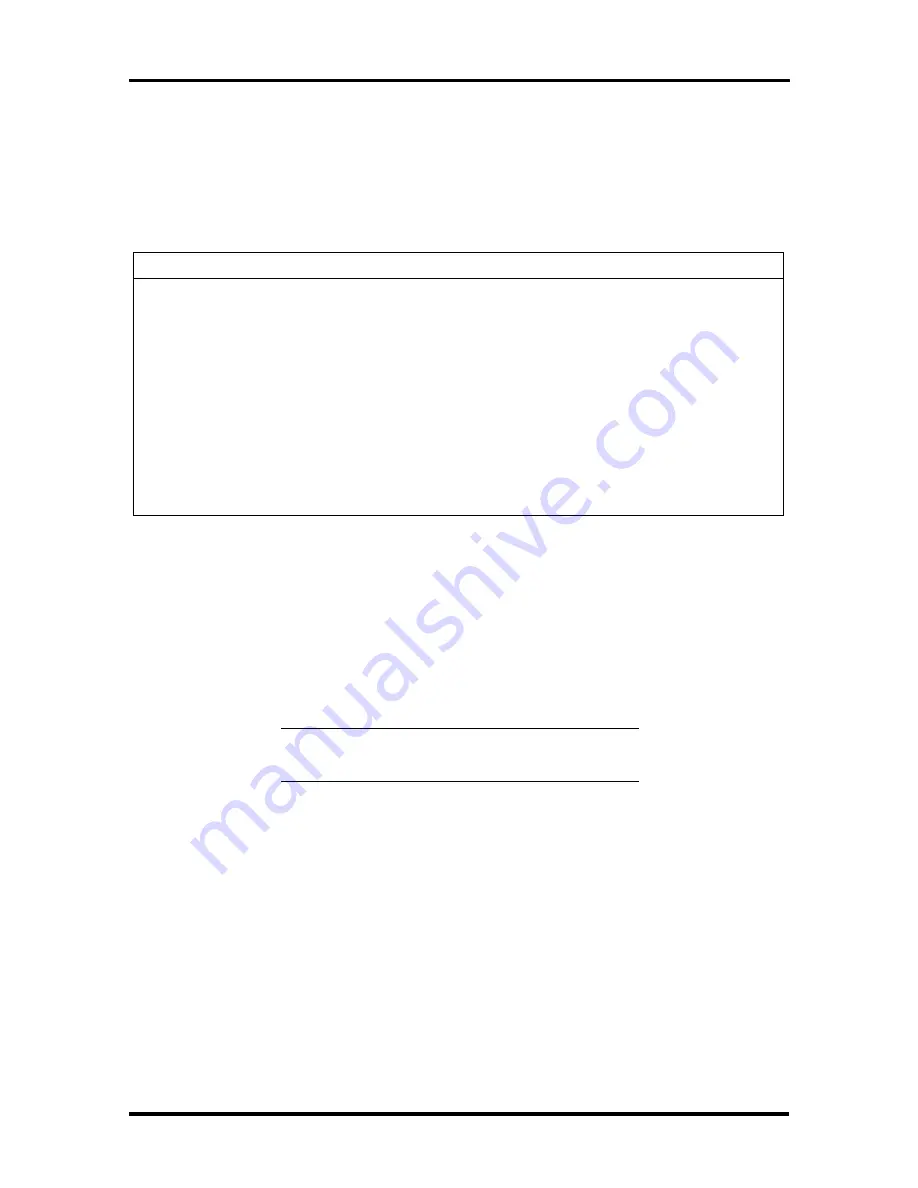
2-22 Setup and Operation
How to Use Setup
Use the keys shown on the right of the Setup menu to make your selections or exit the
current menu. The following table describes the navigation keys and their alternates.
Table Section 2-1 Navigation Keys
Key
Function
F1
Provides help for the parameter field being displayed.
Esc
Exits the menu.
Enter
Executes Command or Selects submenu.
↑
or
↓
arrow keys
Moves cursor up and down.
←
or
→
arrow keys
Selects next menu.
F5
Loads the Default Configuration values for this menu.
F6
Selects the Previous Value for the field.
F10
Loads the Previous Configuration values for this menu.
To display a submenu, use the arrow keys to move the cursor to the submenu you want.
Then press
Enter
.
Main Menu
The following subheadings describe the parameters available from the Main Menu. Other
Main Menu parameters are available by selecting submenus.
NOTE:
See “How to Start Setup” for a look at
a typical Main menu screen.
Use the arrow keys to move the cursor to one of the following Main Menu options and
press
Enter
to select a submenu. Items with grayed-out text are not available. Explanations
of each menu item follow.
n
System Date/Time
n
Diskette Drive
n
IDE Devices
n
Language
n
Boot Options
Содержание POWERMATE PRO2180 - SERVICE 1996
Страница 140: ...4 14 Maintenance and Troubleshooting ...






























