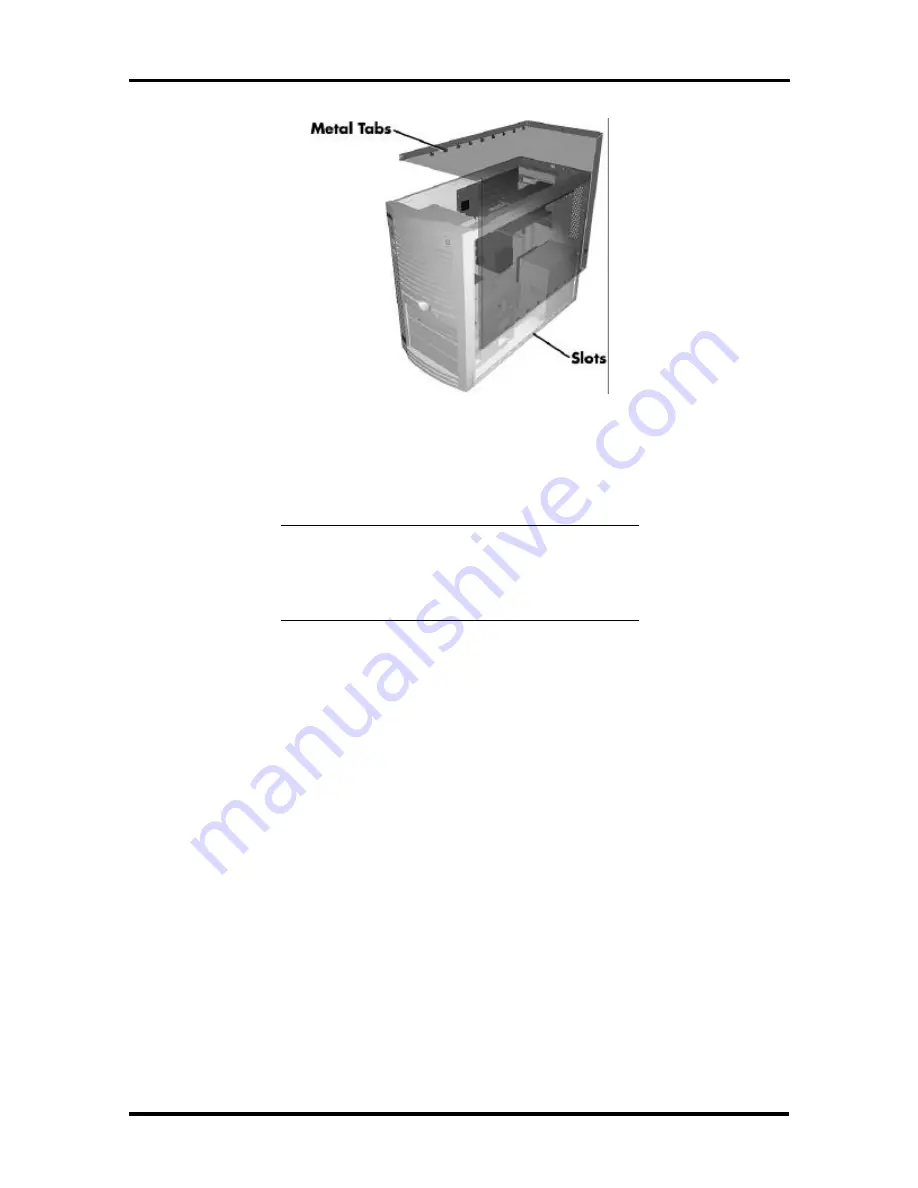
Option Installation 3-7
4.
Slide the cover forward to meet the front panel.
NOTE:
The cover fits tightly. If the cover does
not slide all the way to the front panel, place one
hand on the front of the unit while you slide the
cover forward from the rear.
5.
Secure the cover by tightening the three thumb screws. Lock the system with a
padlock if you desire.
6.
Connect the monitor, keyboard, mouse, and any other external options to the rear
of the system unit.
7.
Plug in the power cable(s).
ADDING INTERNAL OPTIONS
This subsection provides instructions for installing the following options:
n
expansion boards
n
SIMM upgrade
n
processor upgrade
n
video upgrade
n
data storage devices
Figure Section 3-4 System Unit Cover Replacement
Содержание POWERMATE PRO2180 - SERVICE 1996
Страница 140: ...4 14 Maintenance and Troubleshooting ...
















































