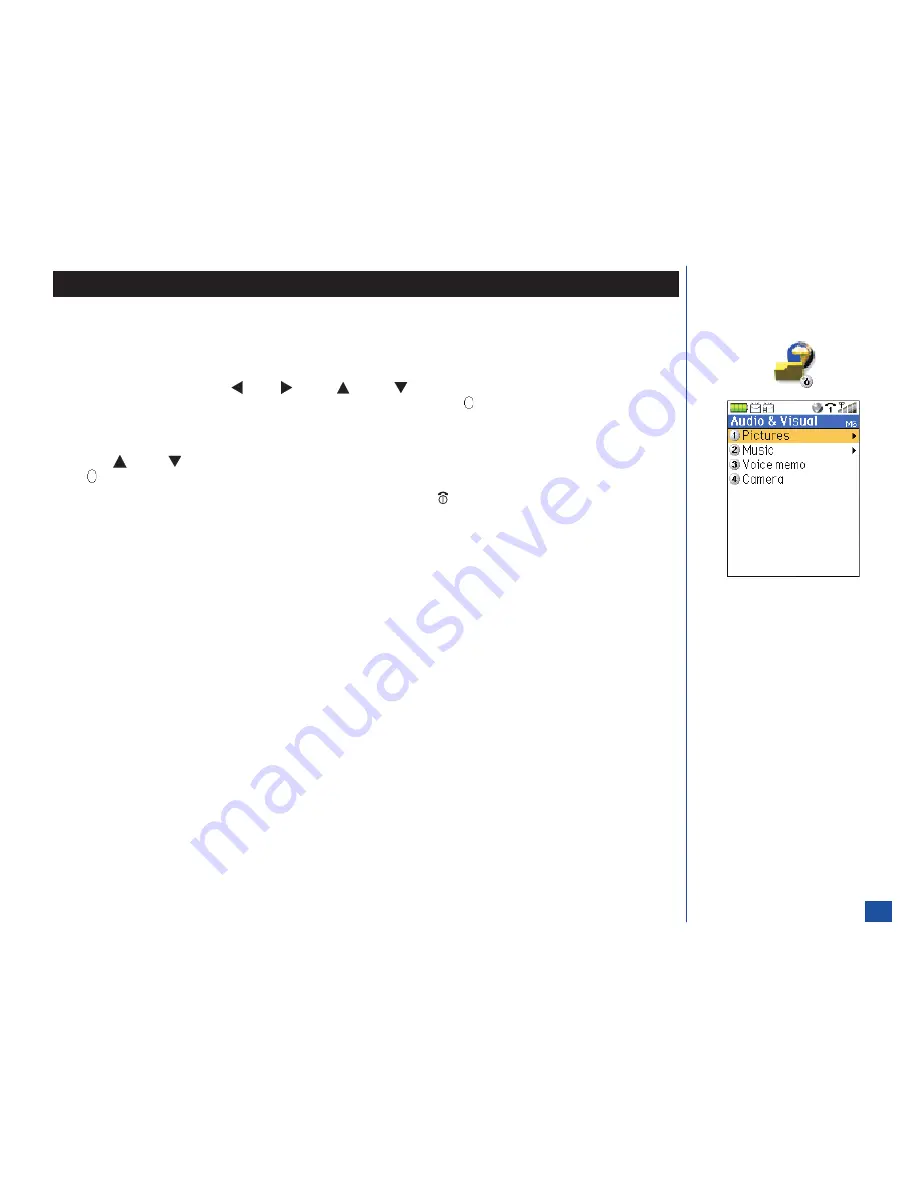
Audio and Visual
Using Audio and Visual, you can display a picture or playback music on your wireless phone. The picture or music may be downloaded
from the Internet, received in an Email, or a received in an MMS message.
To access Audio and Visual menu:
*
Press
MENU
(Main) and
6
to display Audio and Visual menu or
press
MENU
(Main) and press
(Left),
(Right),
(Up), or
(Down) navigation key to highlight Audio and Visual
option 6 with a box frame. Audio and Visual menu icon becomes animated. Press
(Select) to confirm your choice. (See Flag.)
To select an Audio and Visual option:
*
Press the Audio and Visual option number (
1
through
4
) or
press
(Up) or
(Down) navigation key to move the highlight over the desired Audio and Visual option and press
(Select).
Remember to press
CLR
(Clear/Back) key to return to the previous screen or press
(End) to exit the screen and return to the Idle
screen.
O
Audio and Visual menu icon:
121






























