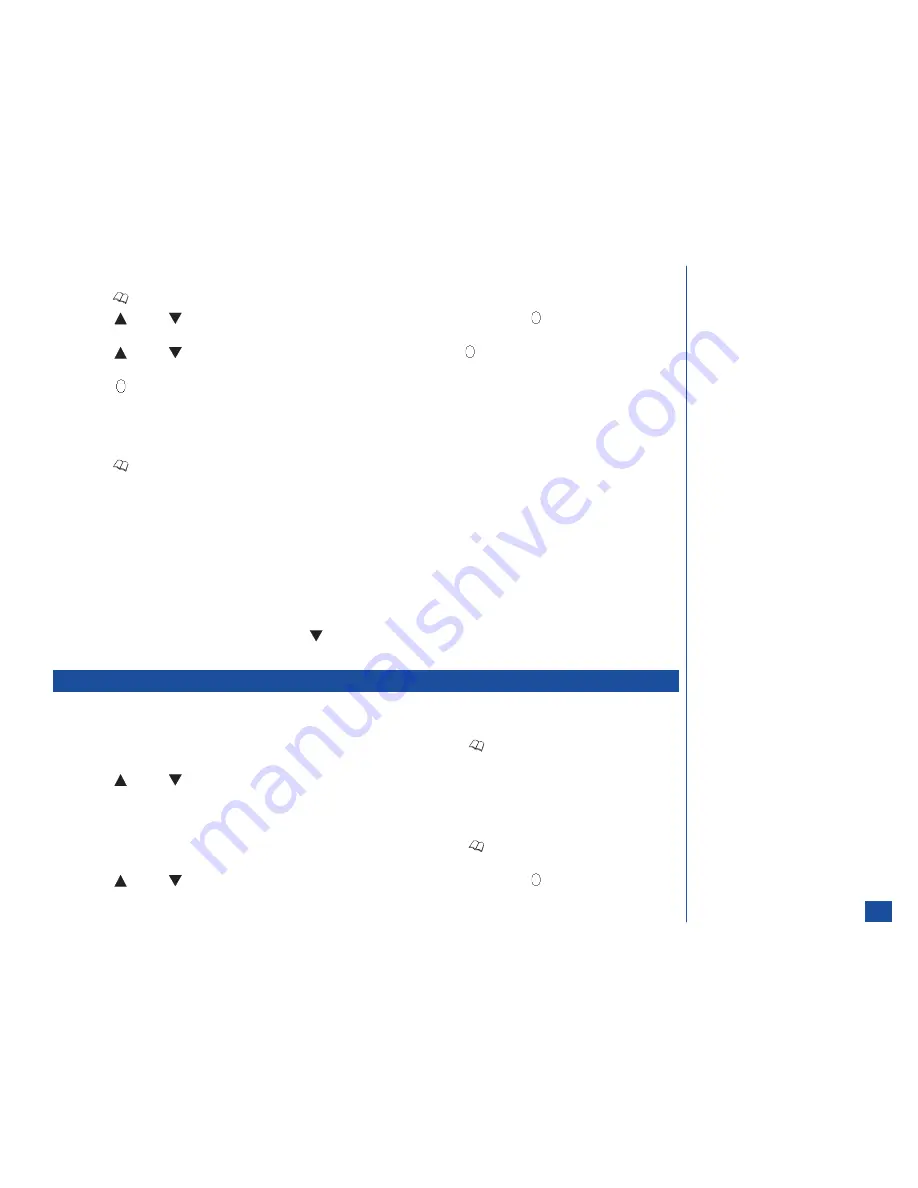
To delete/erase a voice tag from the entry details screen:
*
Press
(Phonebook) until the Phone phonebook displays.
Press
(Up) or
(Down) navigation key to highlight the desired phonebook entry and press
(Select) to display the
phonebook entry details screen.
Press
(Up) or
(Down) navigation key to highlight the voice field and press
(Select) or press
Softkey 2
(Edit) to
display the Edit screen with the Voice tag field highlighted.
Press
(Select) to display the Voice Tag menu and input
3
. A decision screen displays asking, “Delete voice tag of this entry?”
Press
Softkey 1
(Yes) to delete the voice tag. A confirmation screen briefly displays, “Voice tag deleted” and returns to the
Voice Tag menu or press
Softkey 2
(No) to cancel deletion.
To delete/erase all the voice tags in the Voice tag list screen:
*
Press
(Phonebook) until the Phone phonebook displays.
Press
MENU
(Options Menu)
, 8,
and
2
to display the Voice tag list screen.
Press
MENU
(Options Menu)
, 2,
and
2
to erase all the voice tags. A decision screen displays asking, “Erase voice tag of all
entries?”
Press
Softkey 1
(Yes) to erase all voice tags. A confirmation screen briefly displays, “Voice tag of all entries erased” or press
Softkey 2
(No) to cancel erasing.
If all voice tags were deleted, an attention screen displays, “Voice tag list empty.” Press
Softkey 1
(OK) to return to the
phonebook list screen.
Keypad Shortcut to Voice Tag
The keypad shortcut to Voice tag is to press and
HOLD
(Down) navigation key. Refer to page 117 for further instructions using the
keypad shortcut to access a voice tag.
Sending IR from Phonebook
The entry information in the Phone phonebook may be sent to another 525 wireless phone via IR. (See Flag.)
To send a Phone entry to another 525 wireless phone from a phonebook list:
*
Face the phones’ IR port in a direct line within a few feet from each other and press
(Phonebook) until the Phone phonebook
displays.
Press
(Up) or
(Down) navigation key to highlight the desired phonebook entry.
Press
MENU
(Options Menu) and
9
to send the entry data to the other 525 wireless phone.
To send a Phone entry from the entry details screen:
*
Face the phones’ IR port in a direct line within a few feet from each other and press
(Phonebook) until the Phone phonebook
displays.
Press
(Up) or
(Down) navigation key to highlight the desired phonebook entry and press
(Select) to display the entry
details screen.
Press
MENU
(Options Menu) and
7
to send the entry data to the other 525 wireless phone.
O
Entries in the Complete, SIM, FDN,
or SDN phonebooks cannot be sent
using IR. This is only valid for Phone
phonebook entries.
L
Refer to page 164 for IR Receive
instructions.
120






























