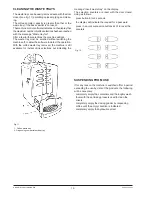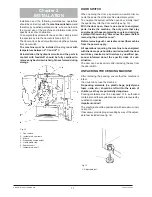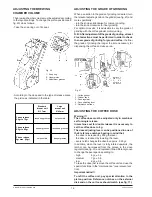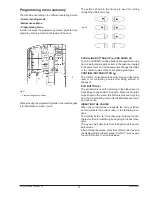23
© by N&W GLOBAL VENDING SpA
02-2007 266 00
MDB
The menu of the MDB protocol is used for defining:
Type of vending
Setting the operating mode for multiple or single dispens-
ing. With multiple dispensing, the change is not returned
after a successful selection; however the credit is available
for further selections. When pressing the coin return button
(if the function is enabled), the available credit is returned
up to the maximum change value.
Change control
To enable/disable the operation of the coin return button.
Maximum credit
It is used to define the maximum accepted credit.
Maximum change
It is possible to set a limit to the total amount of change
returned by the coin mechanism when pressing the coin
return button or after a single dispensing serving.
Any credit exceeding the amount programmed with this
function will be cashed.
Accepted coins
It is possible to define which, among the coins recognised
by the validator, are to be accepted when the change tubes
are full.
Check the coin mechanism configuration for the correct
coin to value matching.
Returned coins
It is possible to define which, among the coins available in
the tubes, are to be used for returning the change. This
parameter is active only with coin mechanisms that auto-
matically control the choice of tube to be used (Auto
changer payout).
Check the coin mechanism configuration for the correct
coin to value matching.
Accepted bills
It is possible to define which, among the bills recognised
by the reader, are to be accepted.
Check the reader configuration for the correct bill to value
matching.
Minimum level of tubes
This function is used for setting the number of coins (0 to
15) to determine the status of full change tubes and the
“Insert exact amount” message for the user.
Accepted coins with “exact amount”
It is possible to define which, among the coins recognised
by the validator, are to be accepted when the machine is
in the “exact amount” condition.
Check the coin mechanism configuration for the correct
coin to value matching.
Accepted coins with “exact amount”
It is possible to define which, among the bills recognised
by the accepter, are to be accepted when the machine is
in the “exact amount” condition.
Check the accepter’s configuration for the correct bill to
value matching.
INITIALISING
When the “Initialise” function is displayed the vending
machine can be initialised restoring all default data.
This function should be used if there is a memory data error
or when the EPROM is replaced.
All statistic information will be reset.
Press the confirm button “ ” and the display will indicate
the message “Confirm?”. Press the button “ ” again to
display the first changeable parameter to define the ma-
chine configuration.
The available options (blinking) can be scrolled with the
“ ” and “ ” buttons, the selection is confirmed with button
“ ” and the next parameter is presented. When pressing
button “ ” after the last parameter the display will show the
message “Working” for a few seconds and the machine is
initialised.
The parameters are as follows:
Machine type
According to the models, it is possible to select Automatic
or Semiautomatic
“Country”
By setting the country it is possible to set the type of doses
to be used for the selections
“Layout”
Layout of containers and selection menu from the avail-
able ones
“Tank”
Water supply from the mains or from the internal tank
SETTING THE MACHINE CODE
When the “Machine code” function is displayed the identi-
fication code number of the machine can be changed (from
the default 0000 up to 9999).
Press the confirm button “ ” and the current code number
is displayed; then press the change button “ ” and the first
digit will start blinking.
The value of the blinking digit can be increased or de-
creased with the “ ” and “ ” buttons.
When pressing the confirm button “ ”, the blinking digit will
take on the displayed value and the next digit starts
blinking.
Содержание Colibri UL 120V
Страница 2: ......
Страница 4: ......
Страница 44: ...N W GLOBAL VENDING S P A Sx39701...
Страница 45: ...Colibr UL 120V Schema elettrico funzionale espresso semiautomatico...
Страница 46: ...N W GLOBAL VENDING S P A Sx44700...
Страница 47: ...Colibr UL 120V Schema elettrico funzionale espresso automatico...
Страница 48: ...by N W GLOBAL VENDING SpA NOTE...
Страница 49: ...by N W GLOBAL VENDING SpA NOTE...
Страница 50: ...by N W GLOBAL VENDING SpA NOTE...
Страница 52: ......