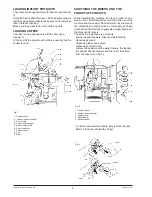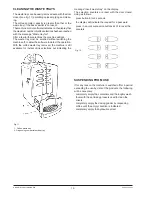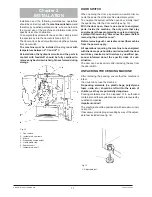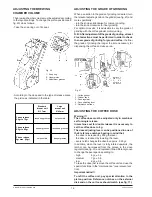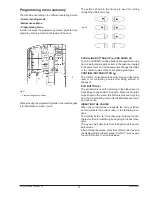22
© by N&W GLOBAL VENDING SpA
02-2007 266 00
WATER AND POWDER DOSES
When either the “Water dose” or the “Powder dose”
functions from the “programming” menu are displayed the
related doses can be changed.
The different doses are identified by a dose code, which is
displayed each time.
The dose code locates the water and powder doses
related to a given selection; any changes to one selection
dose also affects the compound selections where the dose
code is used.
Refer to the selection dose table for the dose code list.
The displayed values for the doses are expressed in:
- tenths of a second for powders;
- number of pulses of the volumetric counter for water.
Press the confirm button “ ” from the “programming”
menu to access the dose code list, which can be scrolled
with the “ ” and “ ” buttons.
When pressing change button “ ”, this value will start
blinking and can be modified as necessary.
The water dose settings cannot be increased to more than
a certain limit.
PROGRAMMING THE PRICES
When the “Set Prices” (price programming) function from
the “programming” menu is displayed, the 8 sales prices
stored can be changed.
The prices are indicated as number of basic coins.
Press the confirm button “ ” from the “programming”
menu to access the price list, which can be scrolled with
the “ ” and “ ” buttons.
When pressing the change button “ ”, this value will start
blinking and can be modified as necessary.
PROGRAMMING THE PRICES AND THE
PUSH-BUTTON STATUS
When the “Set Prices/Button” (price combination) function
of the “programming” menu is displayed, the status of a
selection and the combination of the button to one of the
stored prices can be changed.
Press the confirm button “ ” from the “programming”
menu to access the button list, which can be scrolled with
the “ ” and “ ” buttons.
When pressing the change button “ ”, the selection status
starts blinking.
Using the “ ” and “ ” buttons, the selection status can be
changed from enabled (ON) to disabled (OFF).
Press again the confirm button “ ” to display the price
number referred to in the 8 programmed prices.
When pressing the change button “ ”, this value will start
blinking and can be modified as necessary.
The buttons which control the pre-selections do not need
to have a combination with prices. In any case prices have
no effect on the pre-selection buttons.
PROGRAMMING THE BASIC COIN AND
THE DECIMAL POINT
When the “Basic coin / DP” (basic coin value) function from
the “programming” menu is displayed, the value of the
basic coin as well as the position of the decimal point can
be modified.
Press the confirm button “ ” from the “programming”
menu to display the current value of the basic coin.
Using the “ and “ ” buttons, the value of the basic coin
and the number of the decimal point position “dP” are
displayed alternately, and namely:
0
decimal point disabled
1
XXX.X
2
XX.XX
3
X.XXX
Press the change button “ ”, these values will start blink-
ing and can then be modified as necessary.
PAYMENT SYSTEMS
When the “Payment system” function is displayed, it is
possible to define which payment system with MDB com-
munication protocol to use, selecting among:
- Validator
- MDB
In order to install payment systems different from a
validator or “cashless” systems, special kits must be
used.
The payment systems must be housed in the base
cabinet.
VALIDATOR
If the selected payment system is a validator, its operating
parameters must be defined.
“Credit control”
It is possible to decide whether any excess credit paid is to
be cashed or made available to the user.
“Operating voltage”
According to the type of validator it necessary to select the
operating voltage, 12 V or 24 V.
“Validator lines”
When the “Validator lines” function (line programming) is
displayed, the value of the 6 validator coin lines can be
changed.
The value of the lines is indicated as number of basic coins.
Press the confirm button “ ” from the “programming”
menu to access the line list, which can be scrolled with the
“ ” and “ ” buttons.
When pressing the change button “ ”, this value will start
blinking and can be modified as necessary.
Содержание Colibri UL 120V
Страница 2: ......
Страница 4: ......
Страница 44: ...N W GLOBAL VENDING S P A Sx39701...
Страница 45: ...Colibr UL 120V Schema elettrico funzionale espresso semiautomatico...
Страница 46: ...N W GLOBAL VENDING S P A Sx44700...
Страница 47: ...Colibr UL 120V Schema elettrico funzionale espresso automatico...
Страница 48: ...by N W GLOBAL VENDING SpA NOTE...
Страница 49: ...by N W GLOBAL VENDING SpA NOTE...
Страница 50: ...by N W GLOBAL VENDING SpA NOTE...
Страница 52: ......