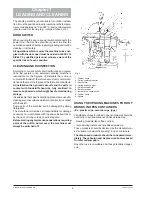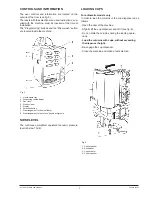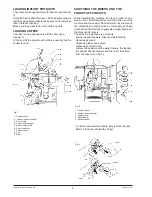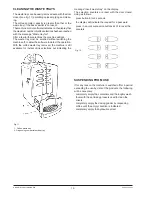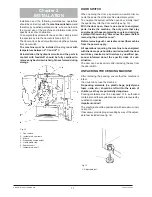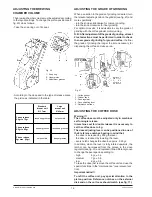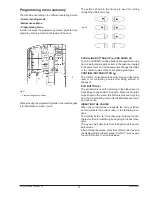19
© by N&W GLOBAL VENDING SpA
02-2007 266 00
Rotating the coffee unit (direct function)
Press button “6” for a complete rotation of the brewer unit
Releasing a cup (direct function)
Automatic models only.
Press button “7” for performing a cup releasing test.
Emptying the air-break (direct function)
This function is used for partially emptying the air-break,
dispensing water from the milk solenoid valve for 8 sec-
onds before blocking the machine, to allow the machine to
be moved without spilling water. To restore normal func-
tioning the machine must be switched off and then on.
From the “Special functions” menu:
- Press in a sequence buttons “8” and “6” to empty the
air-break
Before moving the machine over a long distance, espe-
cially if involving the use of a vehicle, the hydraulic system
must be emptied.
Emptying the boiler (direct function)
Emptying of the boiler may become necessary in the event
the vending machine is placed on storage or when the
boiler needs maintenance.
This function is used for emptying the boiler. To correctly
empty the boiler refer to the maintenance chapter.
“FILLING THE CHANGE TUBES”
It is used for filling the change tubes manually.
To fill the change tubes manually do as follows:
- Press any button to enable filling; the display will
indicate “Credit: ——” which is the value of money in
the tubes available as change.
-
Insert the desired coin into the selector (the display will
indicate the value of money in the tubes available as
change).
- Press button “8” to end the operation.
STATISTICS
DISPLAYING THE STATISTICS
Press button “ ” when the display indicates the “Display
statistics” function; then the stored data will be shown on
the screen, and more precisely:
- counter by single selection;
- counter by single price;
- counter by type of coin cashed;
- total cashed counter;
- failure counter.
PRINTING THE STATISTICS
Connect an RS-232 serial printer with a Baud rate of 9600,
8 data bit, no parity, 1 stop bit to the serial port located on
the push button board, to print all the statistics described
in section “Displaying the statistics”. The hardcopy print-
out will also contain the machine code number and the
printout progressive number.
The progressive hard-copy printout number can only be
reset by initialising the machine.
To connect the printer, do as follows:
- Press button “ ” when the display indicates the “Print
statistics” function and the message “Confirm?” will be
displayed;
- before confirming connect and switch on the printer;
- press the confirm button “ ” again to start printing.
RESETTING THE STATISTICS
Press button “ ” when the display indicates the “Reset
statistics“ function, then the message “Confirm?” will be
start blinking.
Press the confirm button “ ”, the message “Running” is
displayed for a few seconds and all statistics are reset.
GENERAL COUNTER
The machine stores all selections in this counter, which
cannot be reset.
This function allows reading or displaying of the counter
when the machine is switched started.
Press button “ ” when the display indicates the “General
counter” function and the function status (ON/OFF) will be
displayed; press button “ ”, the status will start blinking
and then can be changed with the “ ”and “ ” buttons.
Press button “ ” again and the stored value will be dis-
played for 3 seconds.
Содержание Colibri UL 120V
Страница 2: ......
Страница 4: ......
Страница 44: ...N W GLOBAL VENDING S P A Sx39701...
Страница 45: ...Colibr UL 120V Schema elettrico funzionale espresso semiautomatico...
Страница 46: ...N W GLOBAL VENDING S P A Sx44700...
Страница 47: ...Colibr UL 120V Schema elettrico funzionale espresso automatico...
Страница 48: ...by N W GLOBAL VENDING SpA NOTE...
Страница 49: ...by N W GLOBAL VENDING SpA NOTE...
Страница 50: ...by N W GLOBAL VENDING SpA NOTE...
Страница 52: ......